WealthRabbit Support
Need Help? We've got you covered
How to change my phone number used for 2FA?
If you need to update the phone number linked to your 2FA settings, follow the steps below:
Step 1: Log in to your WealthRabbit account and click ‘My Profile’ in the left-hand menu.
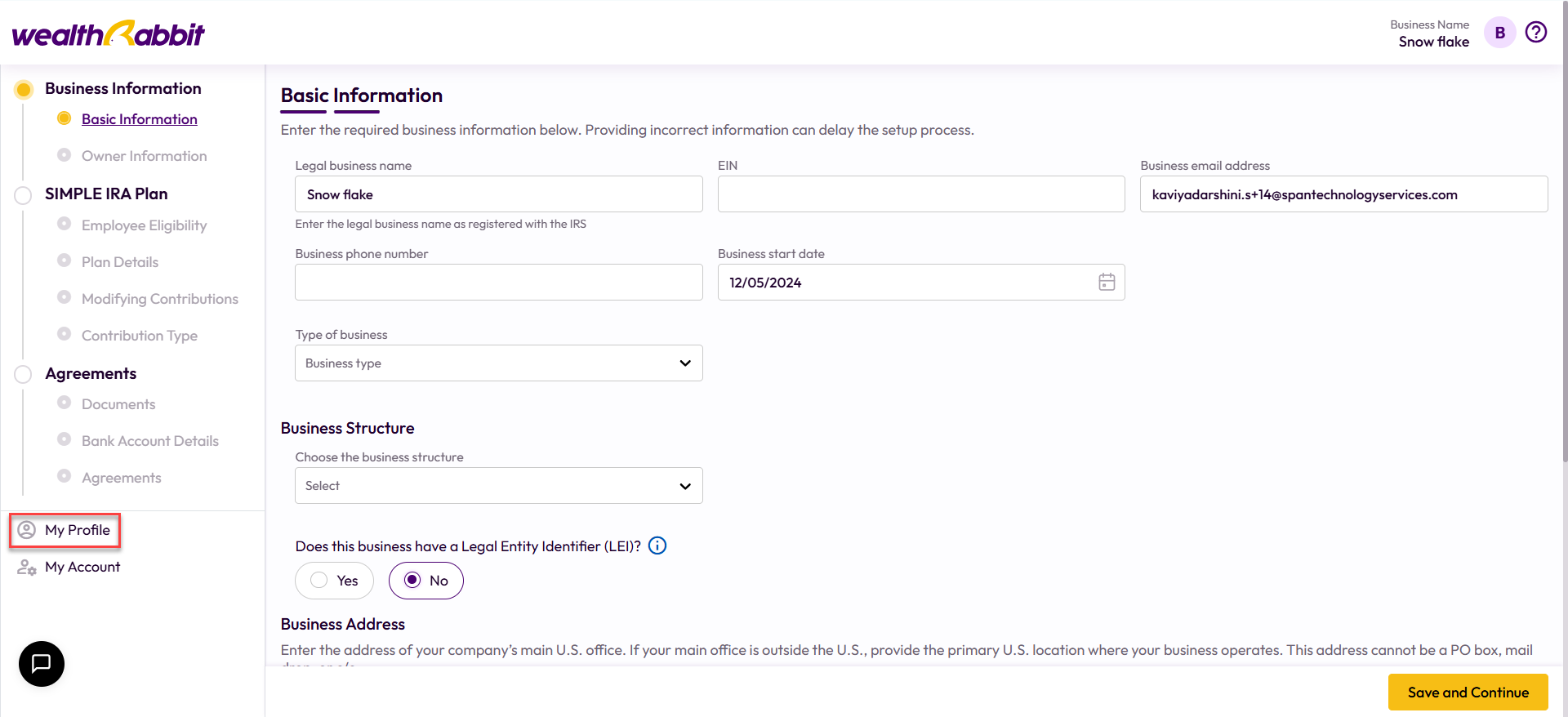
Step 2: In the My Profile settings, go to the Two-Factor Authentication section. Click the arrow on the right to access the settings.
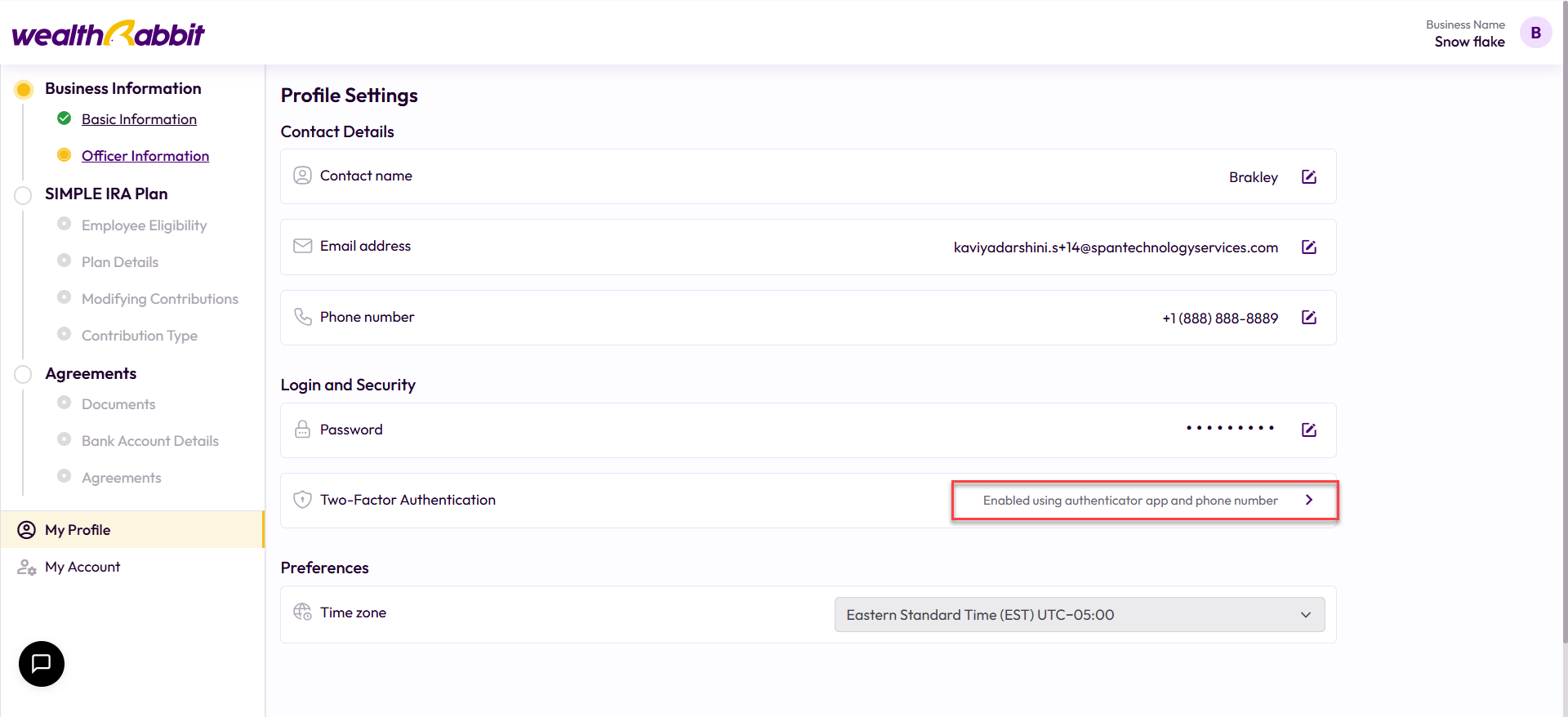
Step 3: Click ‘Change’ next to your current phone number.
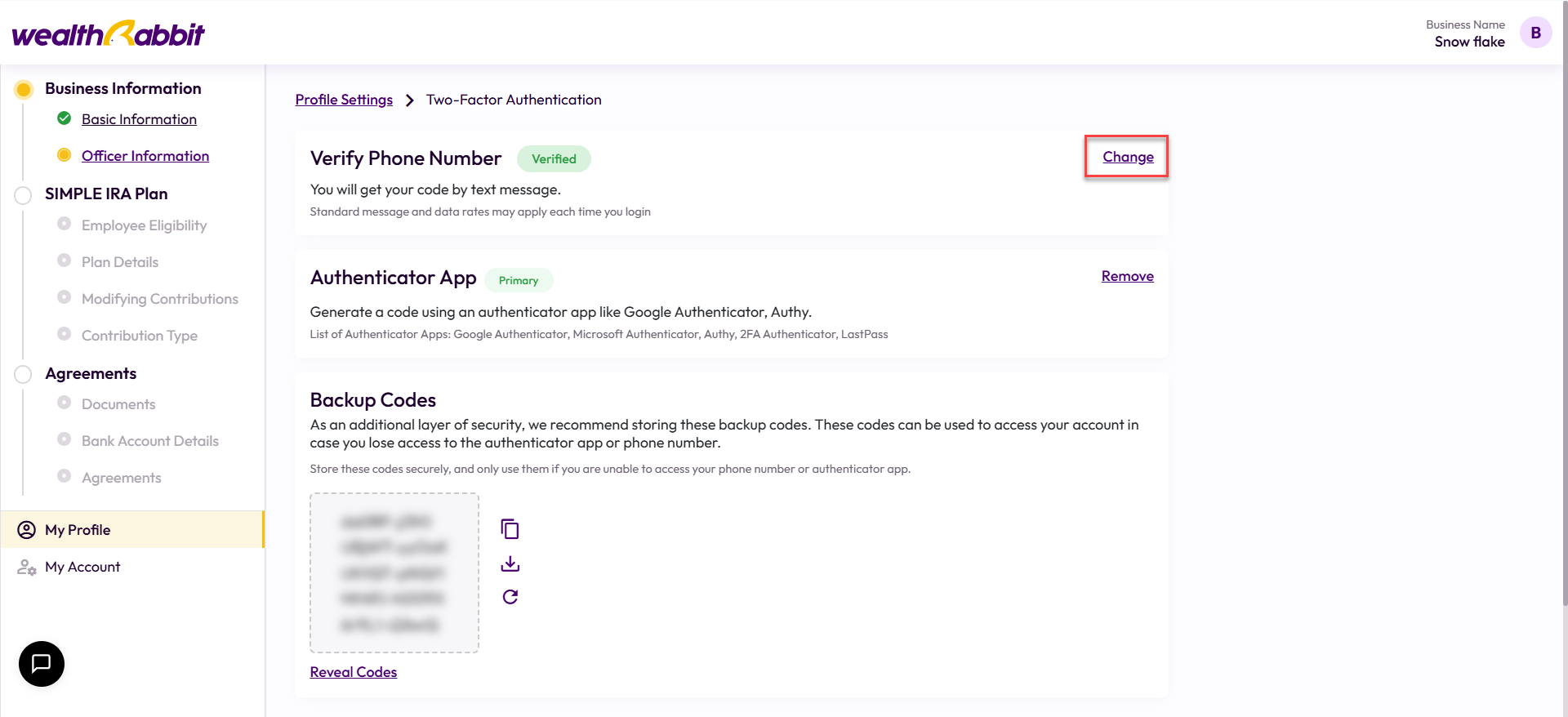
Step 4: For security purposes, you'll be prompted to enter your account password. After entering it, click ‘Change’ to proceed.
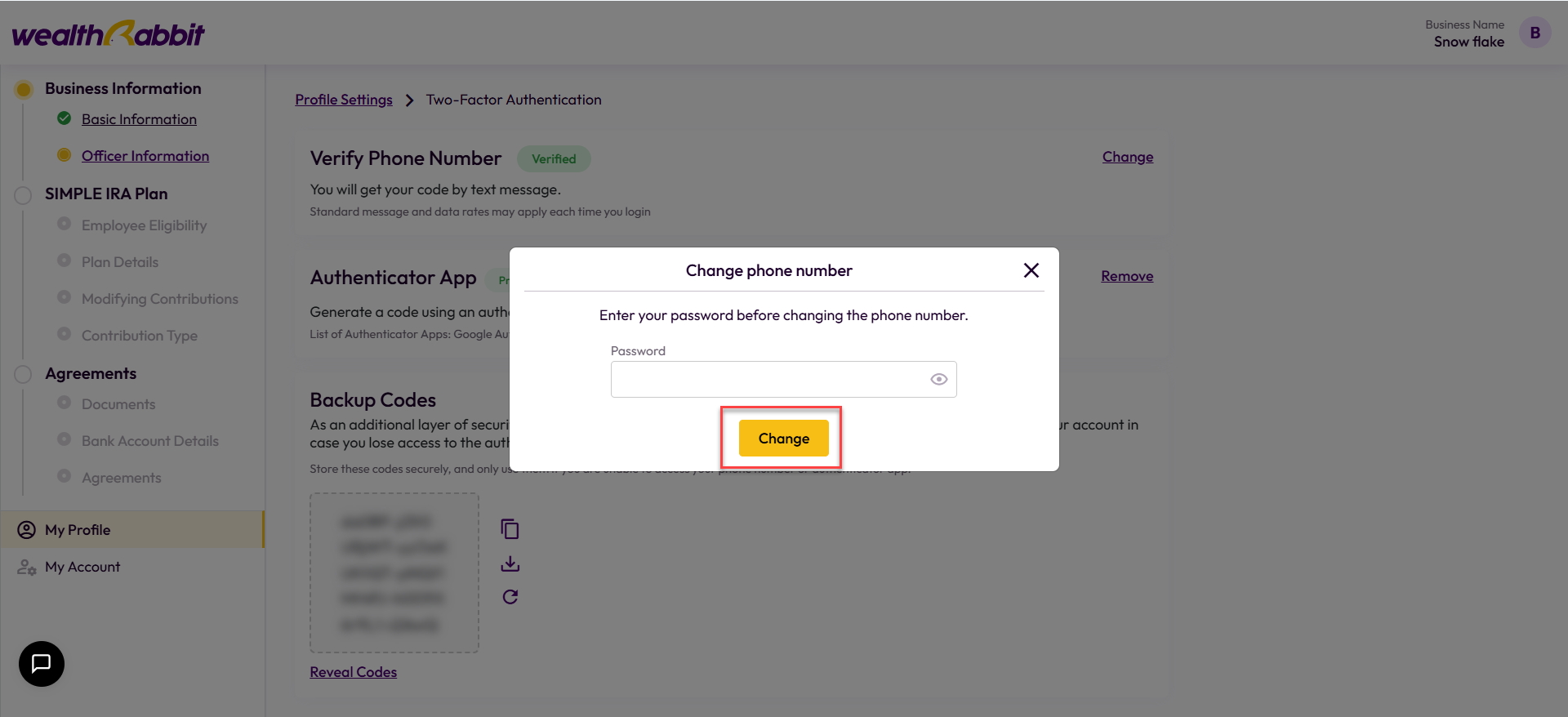
Step 5: Enter your new phone number, then click ‘Get Code’ to receive a verification code via SMS.
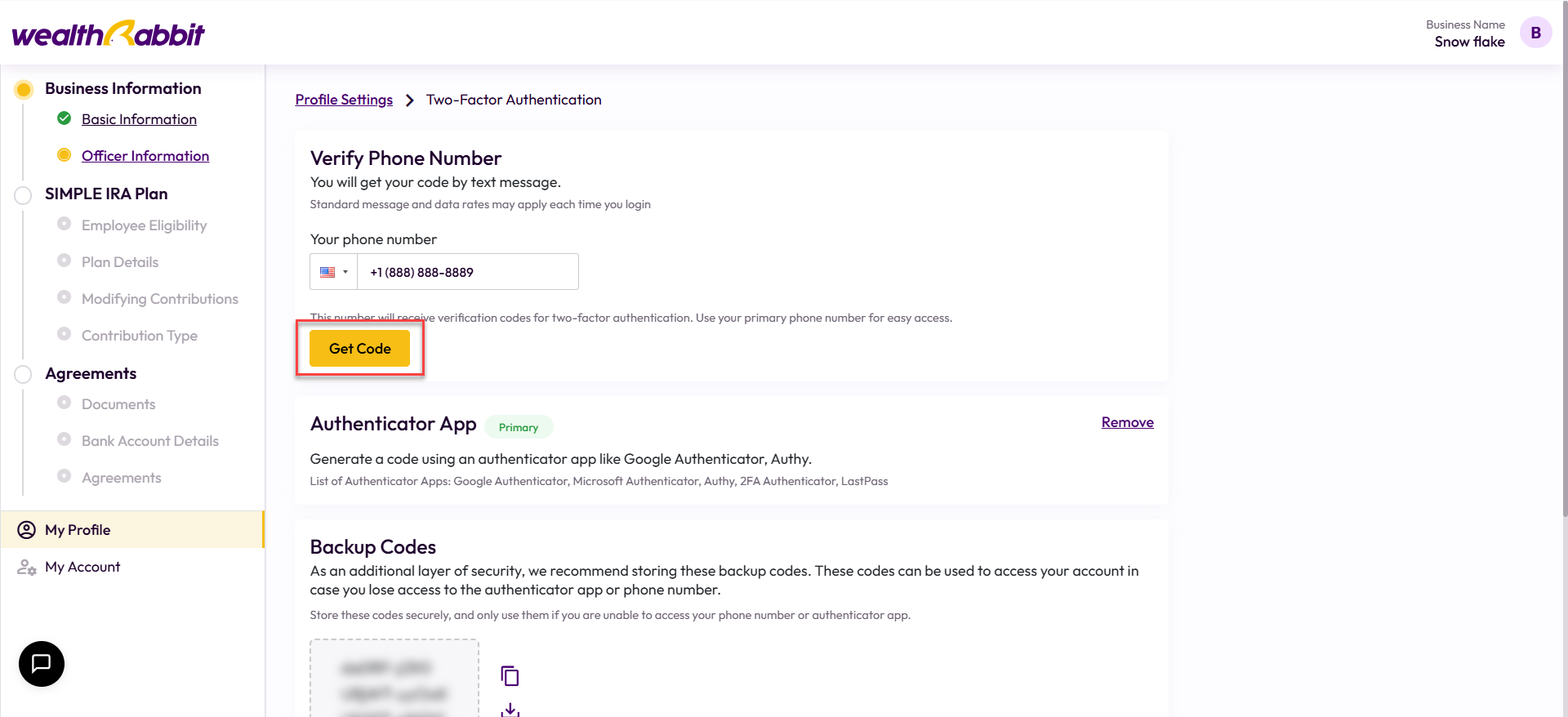
Step 6: Enter the 6-digit verification code sent to your new phone number, then click ‘Verify’.
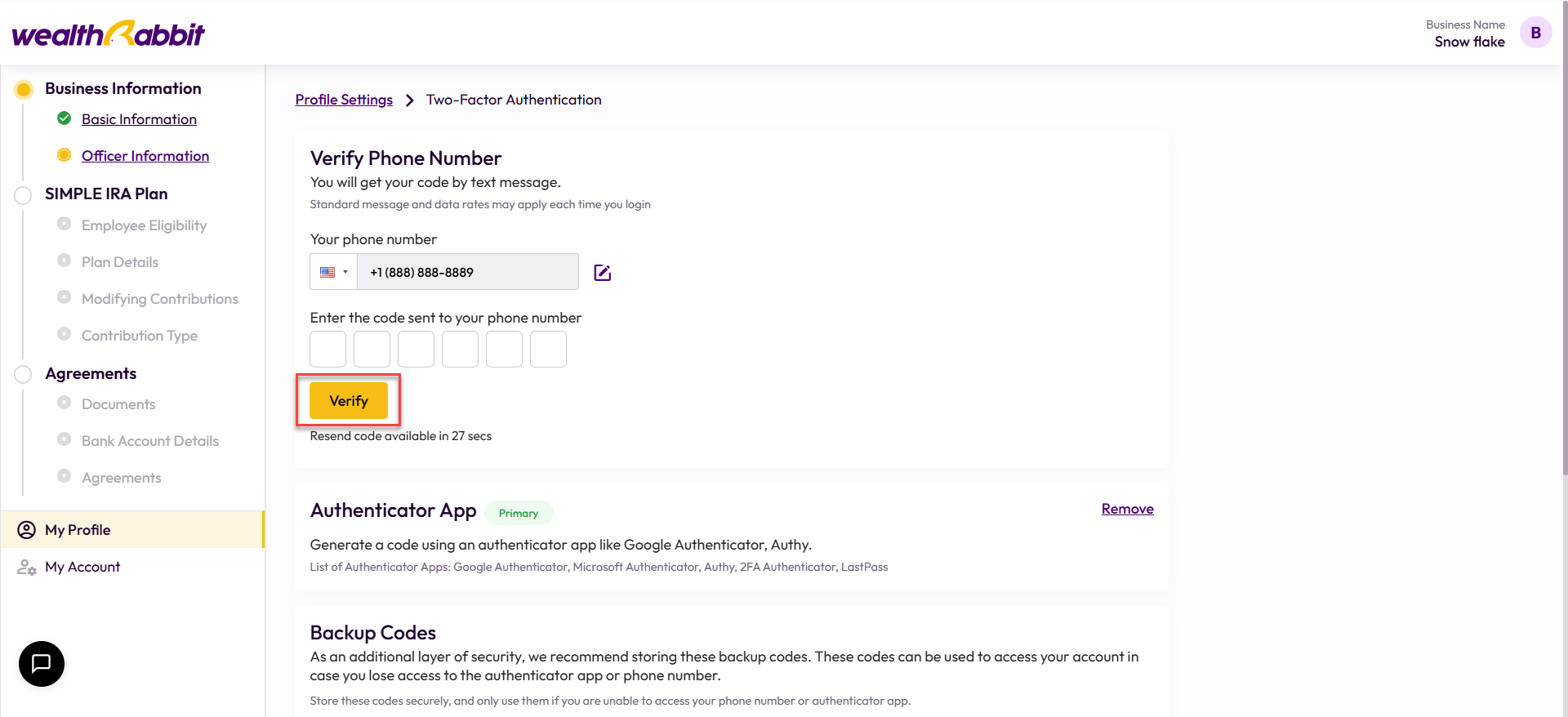
Once the code is verified, your phone number will be successfully updated. You’ll use this new number for future 2FA verification.
Need more help?
Get in touch with our dedicated support team Contact Us
