WealthRabbit Support
Need Help? We've got you covered
How to add my team members and assign roles in WealthRabbit?
In WealthRabbit, you can add team members to your account and assign them specific roles and access levels. With this, your team can efficiently manage all your client’s retirement plan setups from a single account.
To add team members to your WealthRabbit account, follow these steps:
Step 1: Sign in to your WealthRabbit account and navigate to the ‘Team’ in the panel.
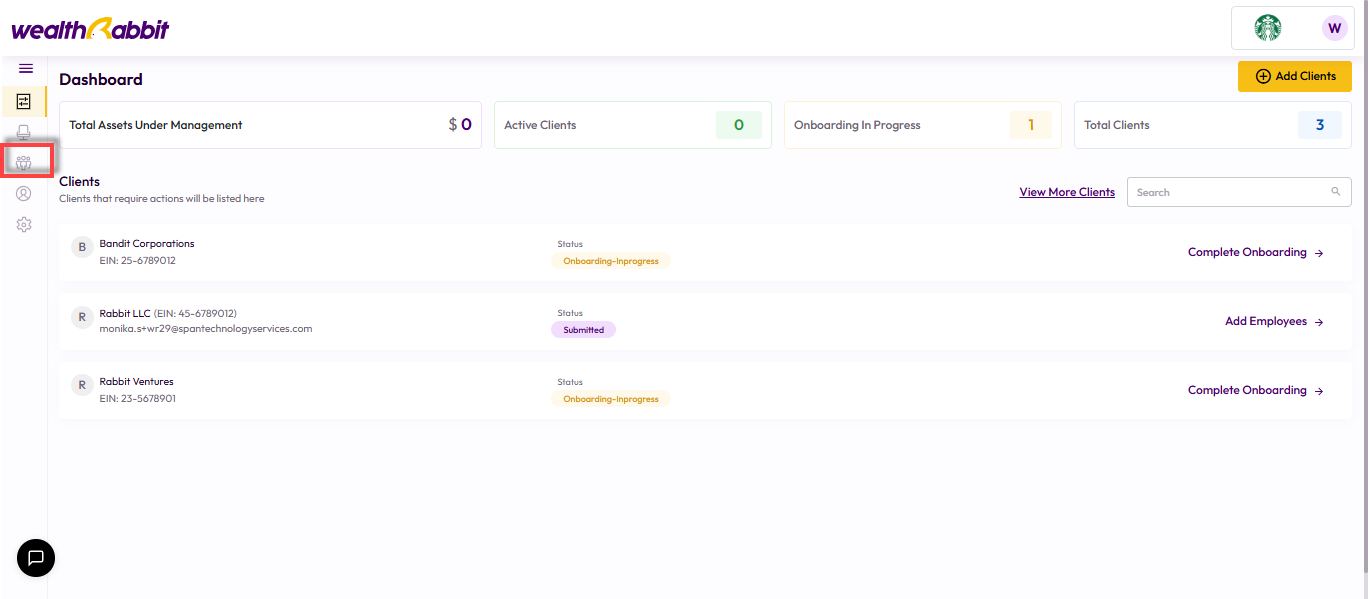
Step 2: Click the ‘Add Team Members’ button to add the team members to your account.
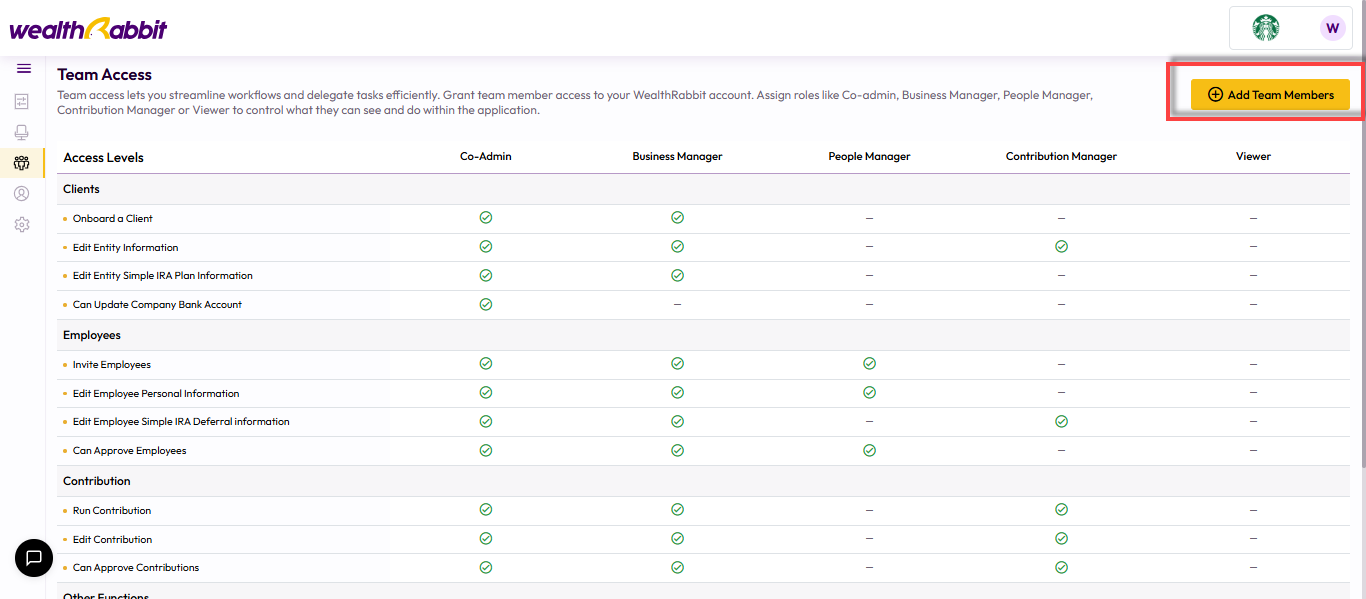
Step 3: Enter the team member’s name and email address in the respective fields. You can set the access level for your team members. Click the ‘Add More Team Members’ to add multiple numbers of team members.
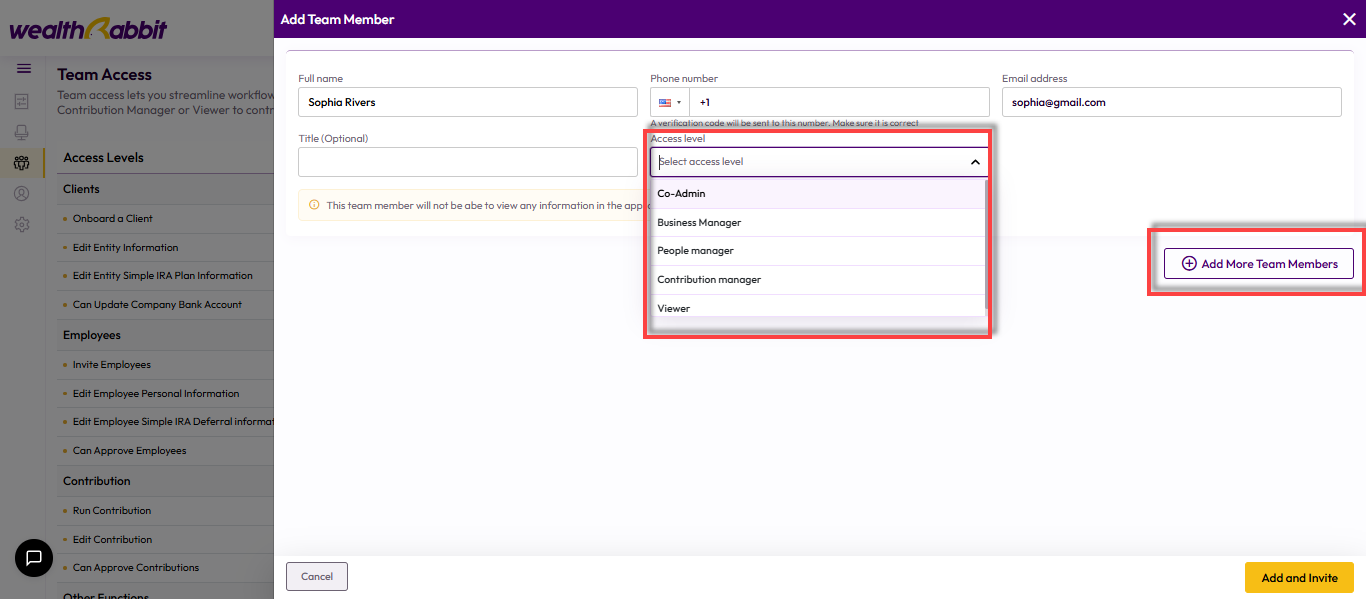
Step 4: Once you’ve added and assigned the access level to the team members, click the ‘Add and invite’ button to invite your team members to your WealthRabbit account.
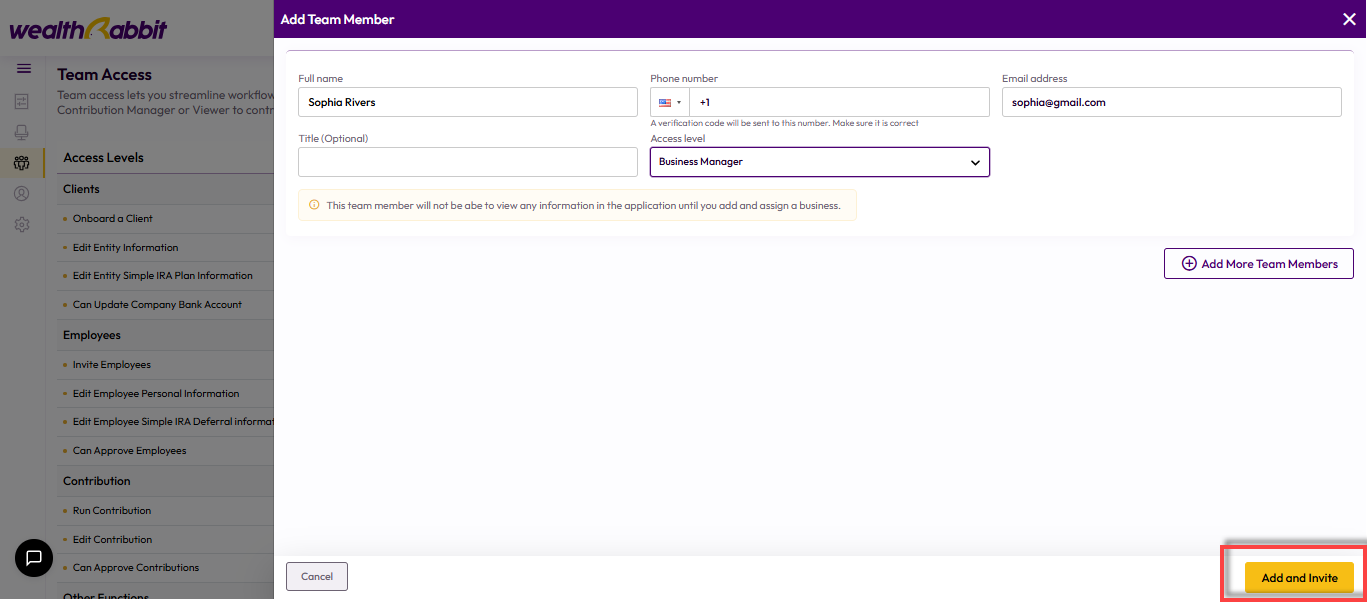
Need more help?
Get in touch with our dedicated support team Contact Us
