WealthRabbit Support
Need Help? We've got you covered
How do you transfer your other SIMPLE IRA or qualified retirement accounts to WealthRabbit?
With WealthRabbit, you can easily consolidate your SIMPLE IRA or qualified retirement accounts. To do so, follow the steps given below.
Step 1: Sign in to your WealthRabbit account.
Step 2: From the dashboard, navigate to ‘My Account’ and select ‘Consolidate Your Retirement Accounts.’
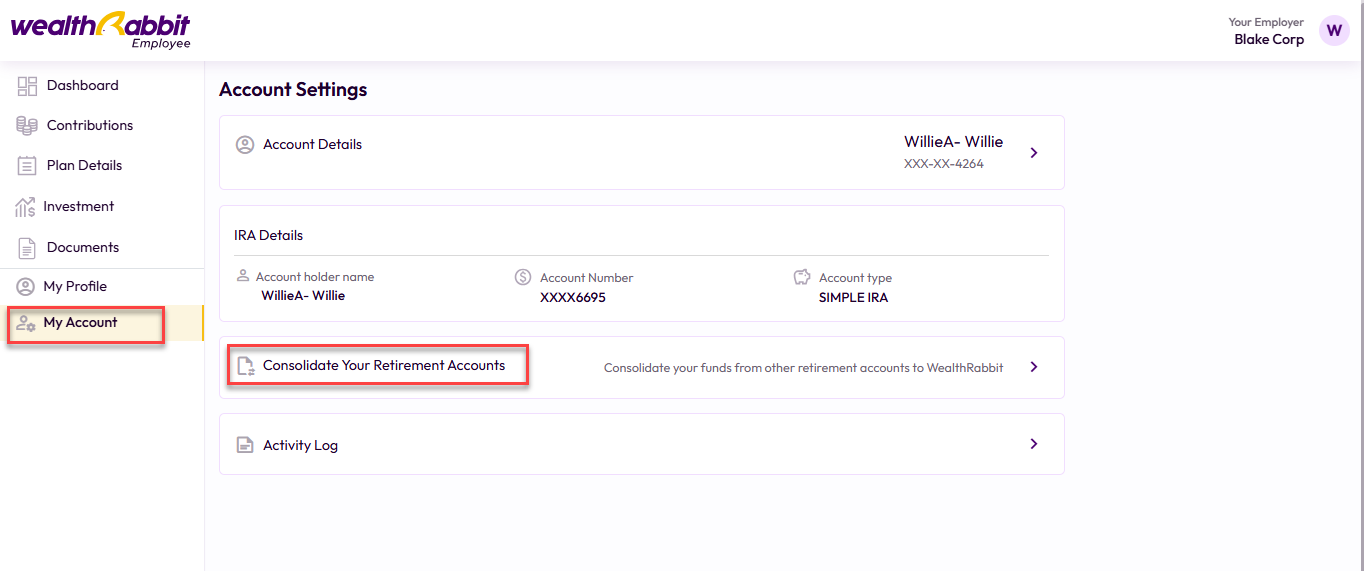 Step 3: To transfer your retirement account to us, click on ‘Submit New Request.’
Step 3: To transfer your retirement account to us, click on ‘Submit New Request.’
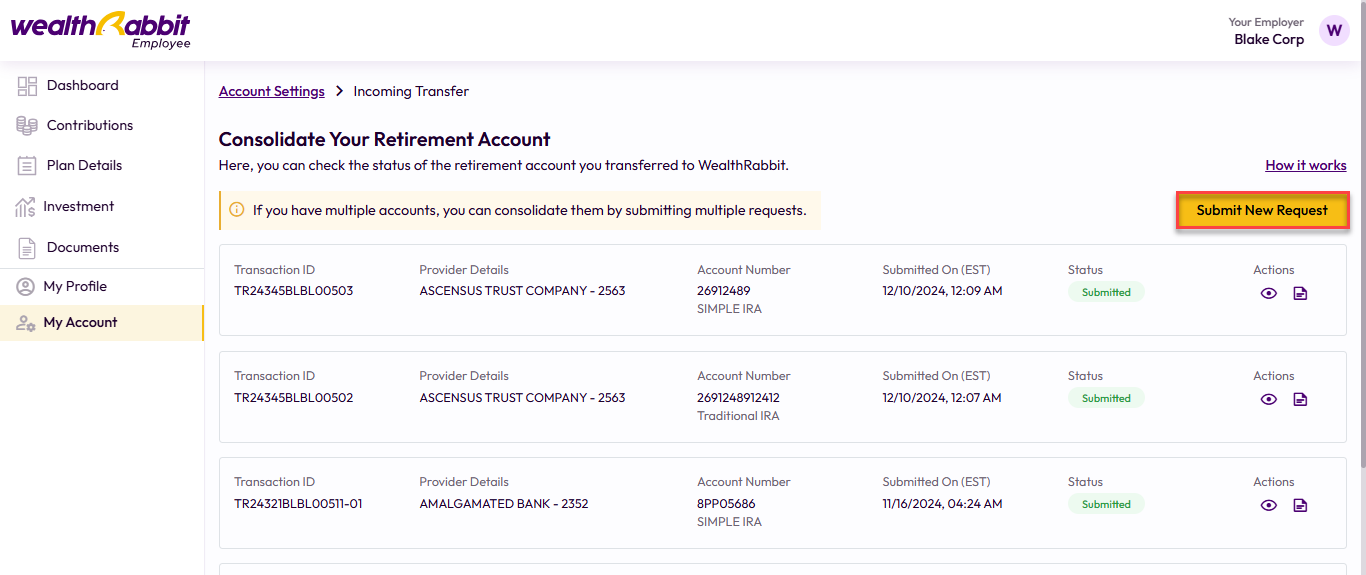
Step 4: Complete the ‘Retirement Account Details’ and click ‘Save and Continue.’
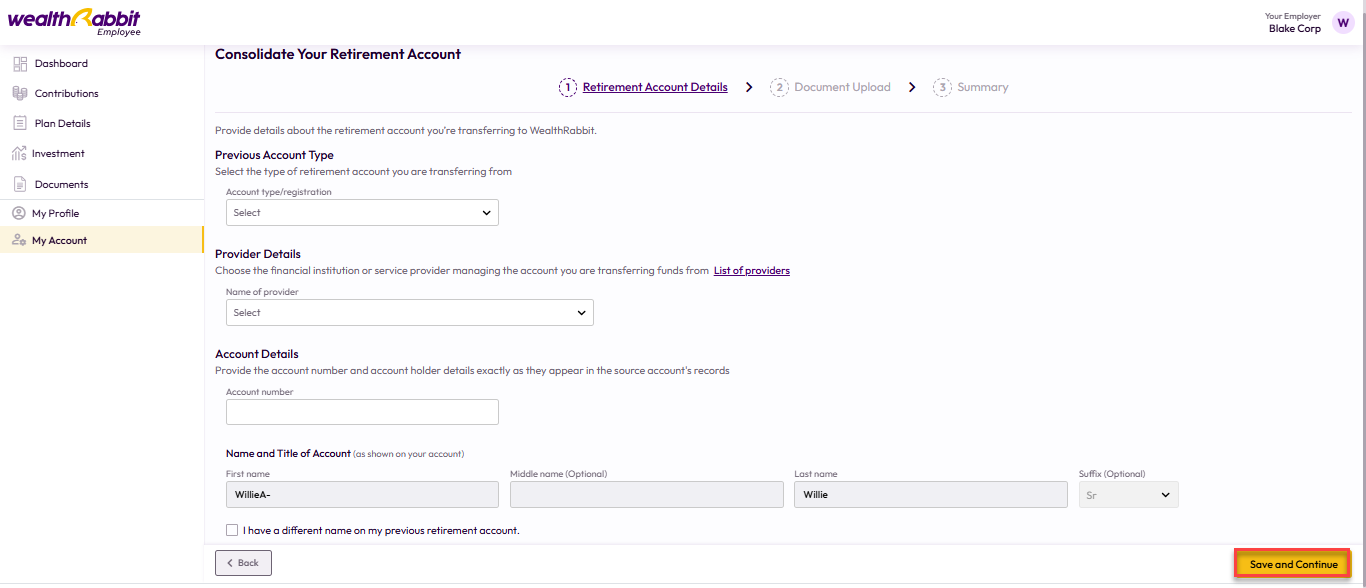
Step 5: Upload the recent statement for the account you are transferring from to verify your retirement account and click ‘Save and Continue.’
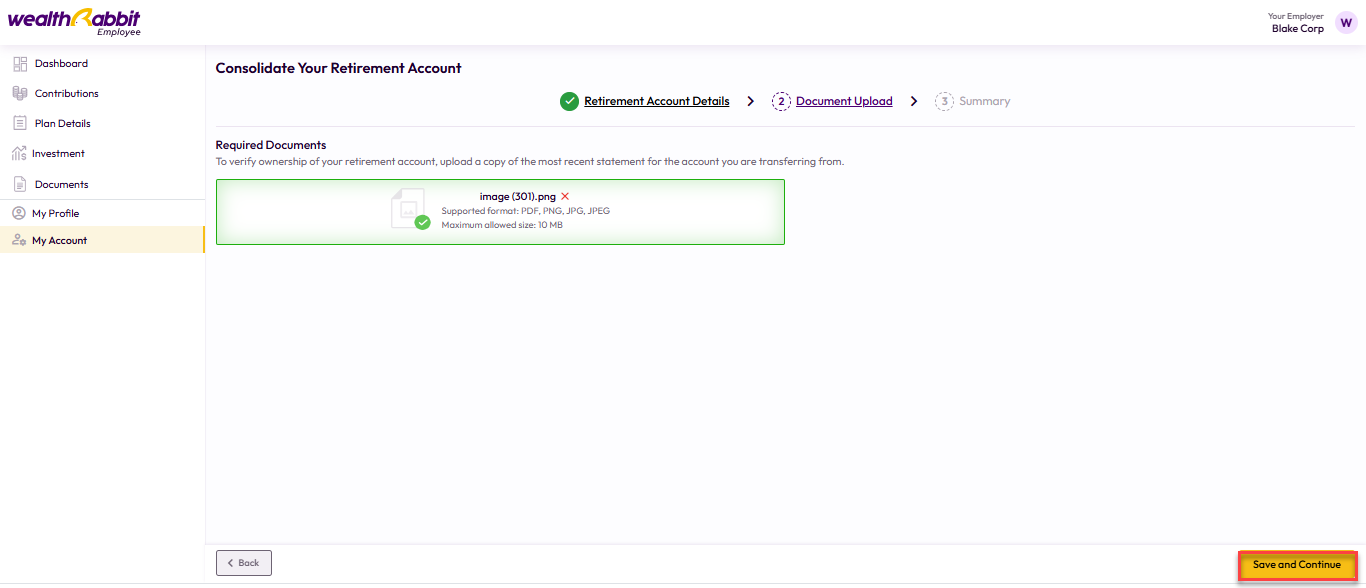
Step 6: You can review the information, provide your signature, and click ‘Save and Continue.’
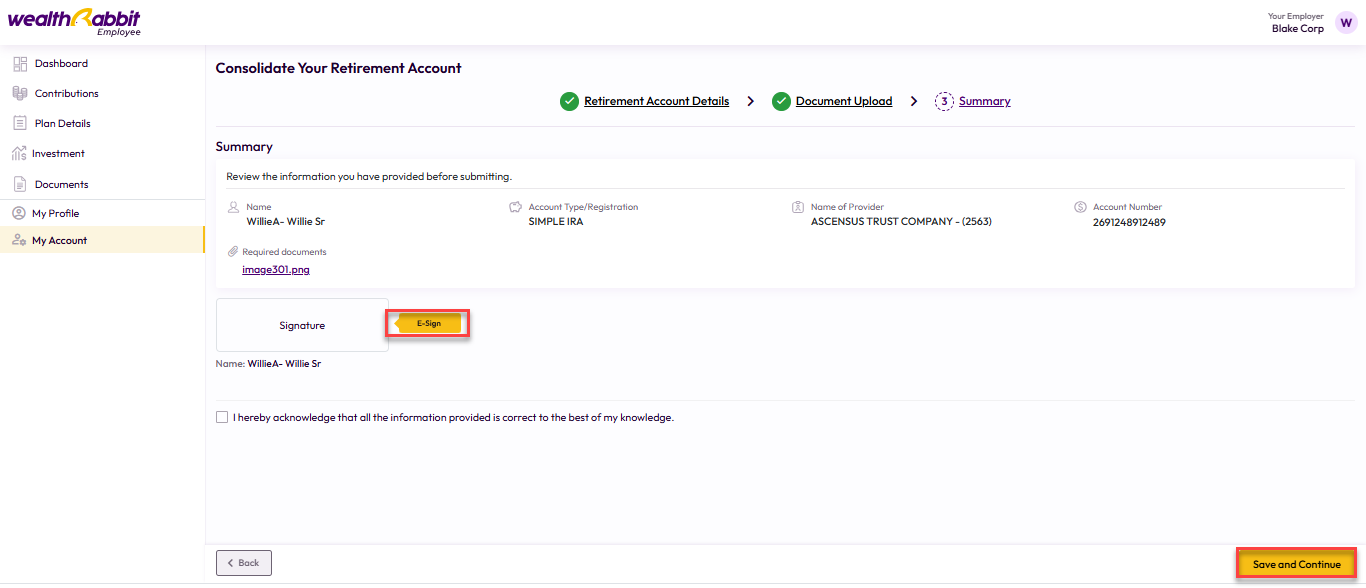
Step 7: Now, you will find a pop-up regarding the successful request transfer.
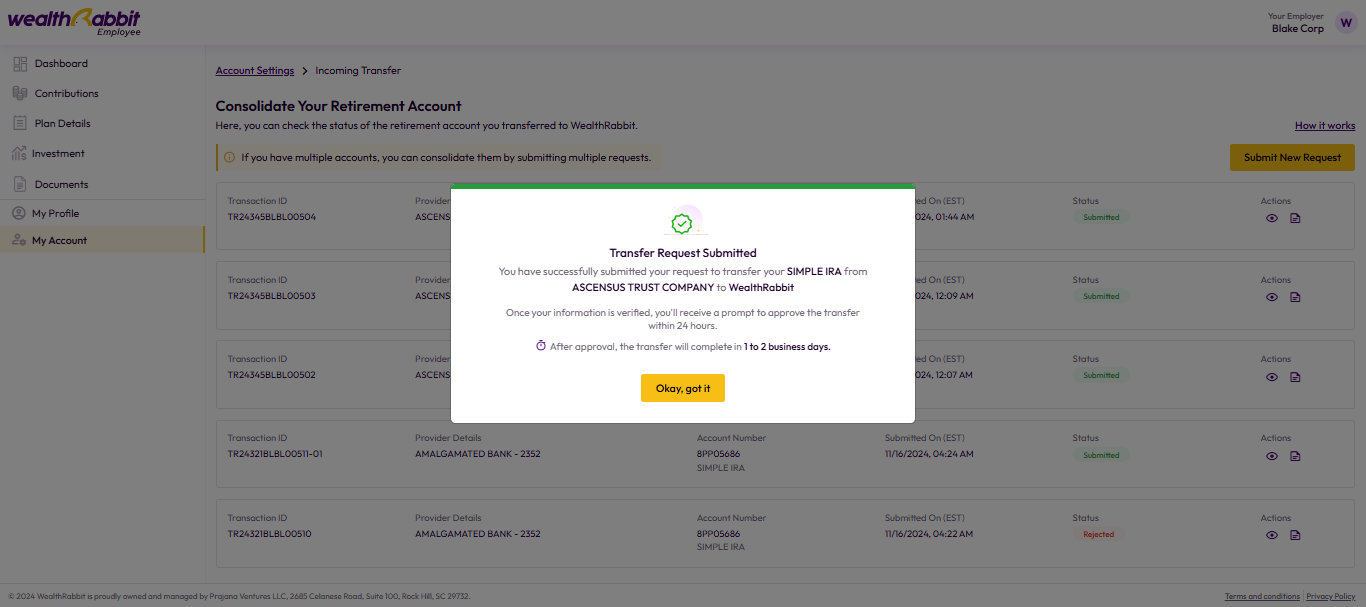
Your financial institution will send you a confirmation request, and you must confirm it within 24 hours. After the successful confirmation, your funds will be transferred to WealthRabbit and will be invested in your chosen model within 2 to 3 business days
Need more help?
Get in touch with our dedicated support team Contact Us
