Yes, you can change the contribution type in your account. Also, you can customize your contribution based on your preferences. To change your contribution, follow these minimal steps:
Step 1: Log in to your WealthRabbit account.
Step 2: In the Dashboard, click the "Contributions".
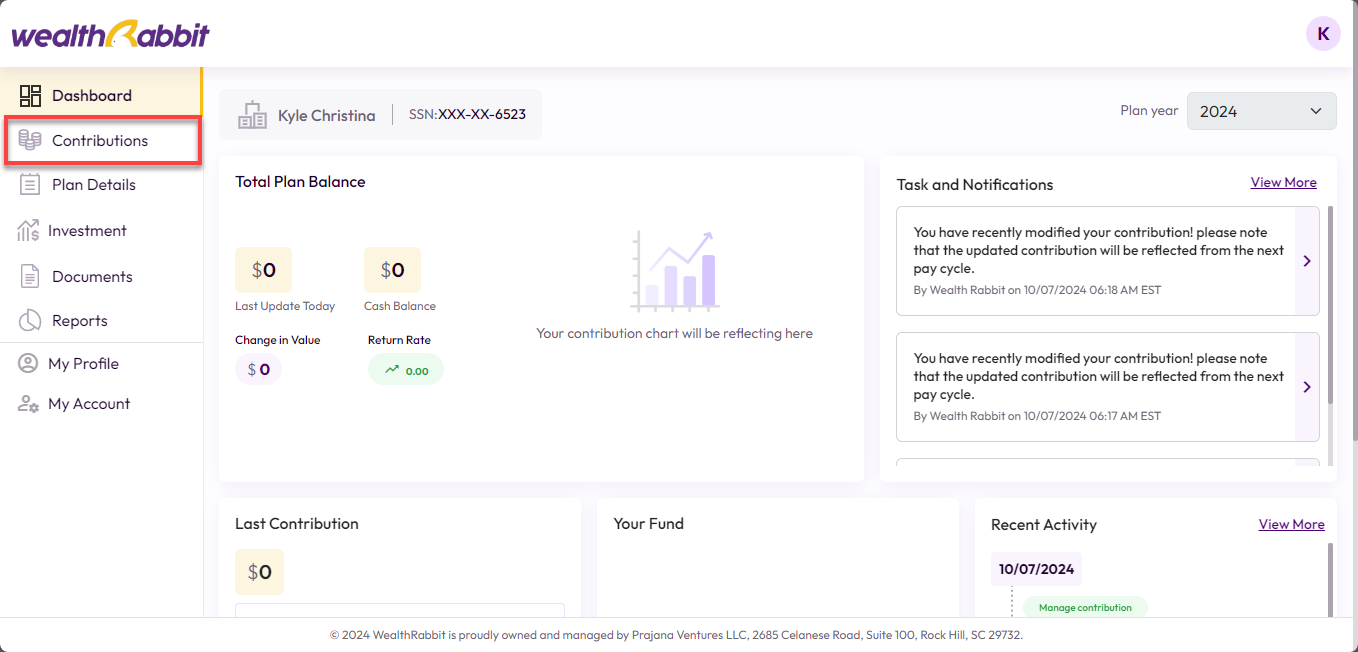.png)
Step 3: Click the "Edit" option here to change your contribution.
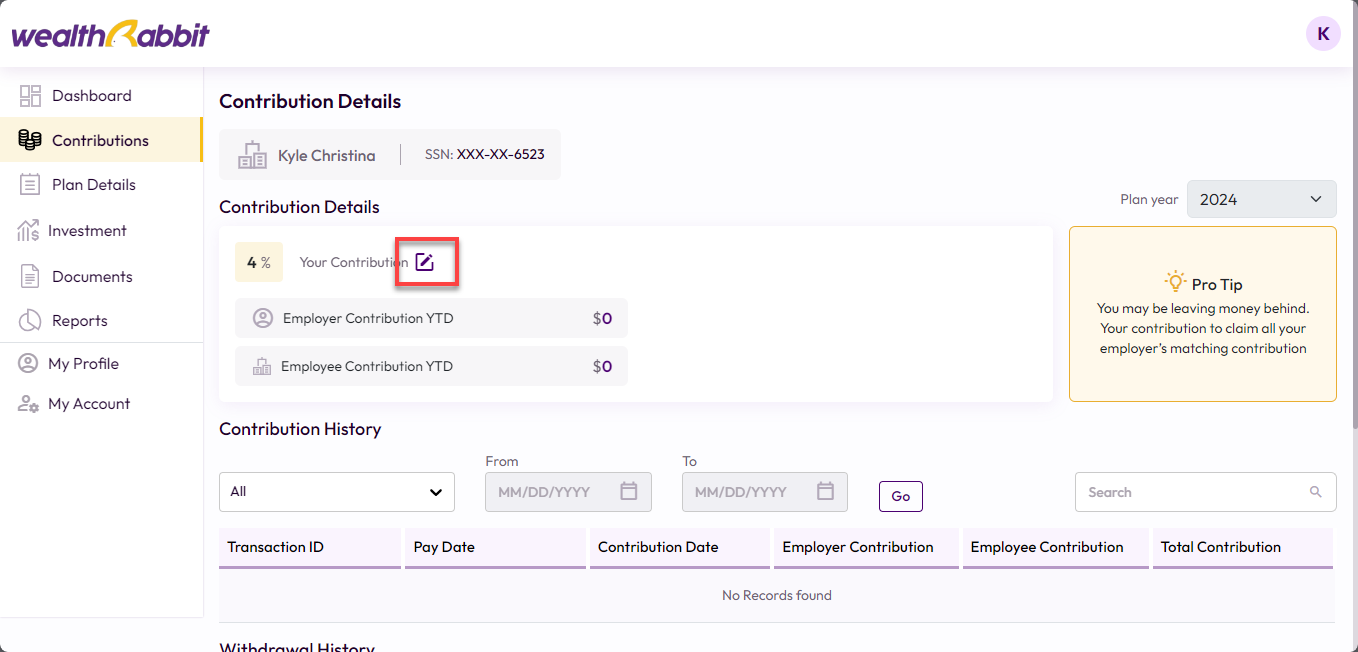.png)
Step 4: Click the "Change Contribution" radio button, enter your contribution in percentage or dollars, and click the "Confirm Change" button.
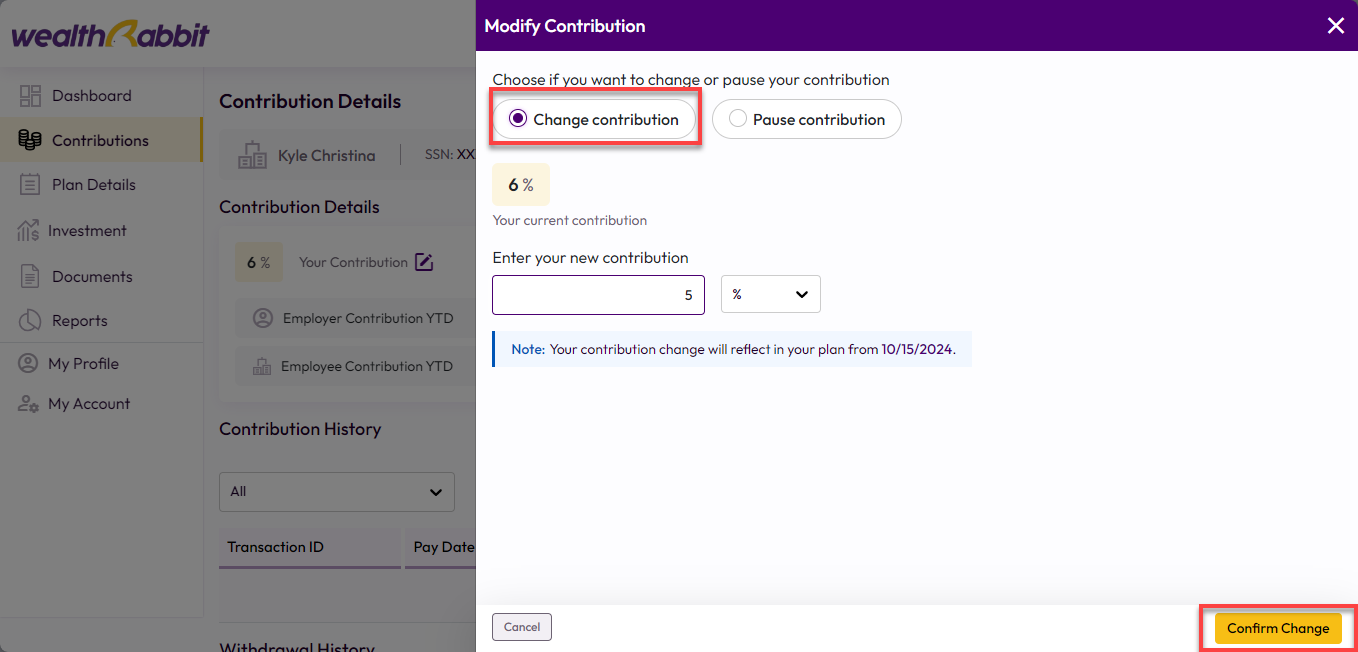.png)
Review your salary reduction agreement about your contribution, provide your e-sign, and click the "Save" option.
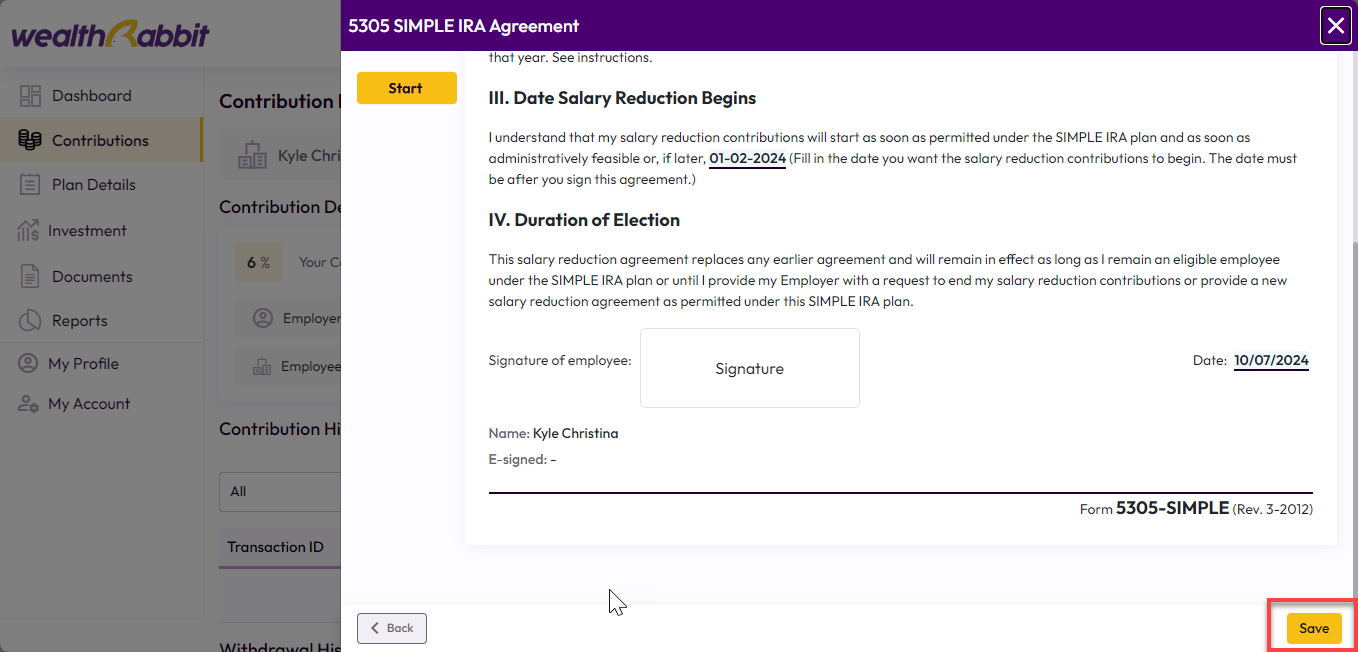.png)
Step 5: Here, you can view your new contribution percentage.
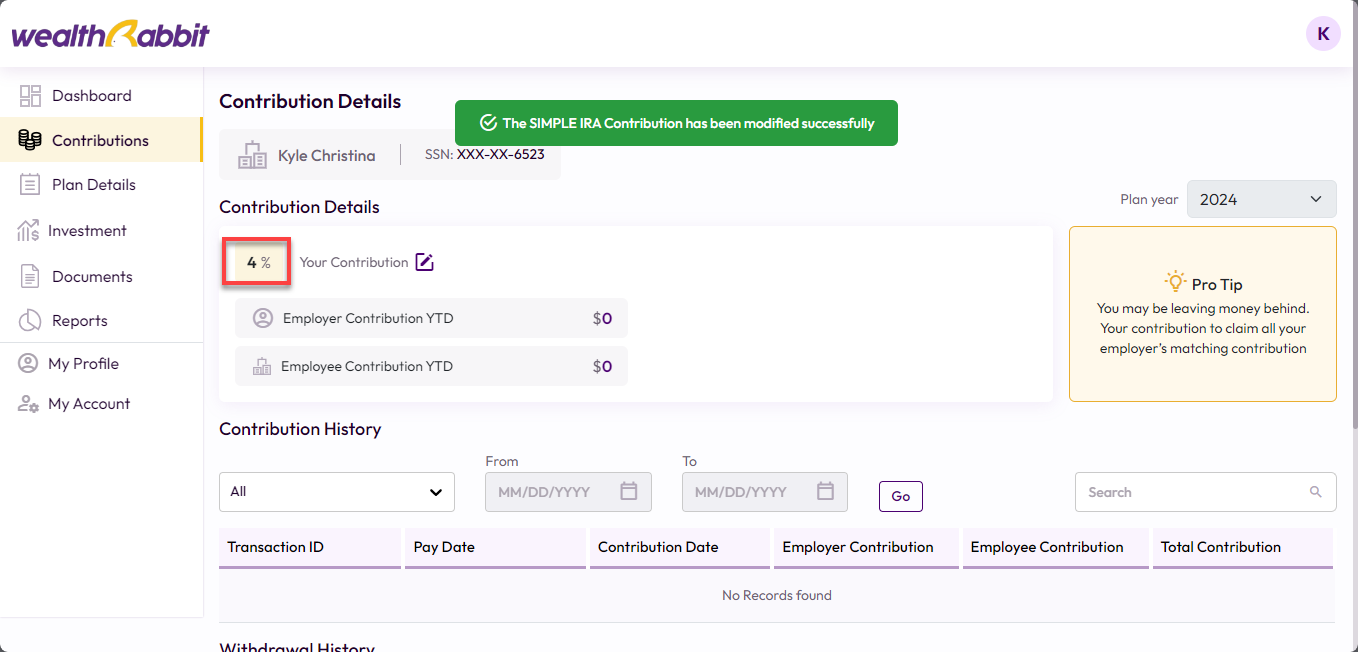.png)