Yes, you can change your investment options within your SIMPLE IRA. You can also customize your investments based on your preferences. To change your investments, follow these simple steps:
Step 1: Log in to your WealthRabbit account.
Step 2: Navigate to the "Investment" option in the Dashboard.
.png)
Step 3: Click the "Change Fund" option to change (or customize) your investment.
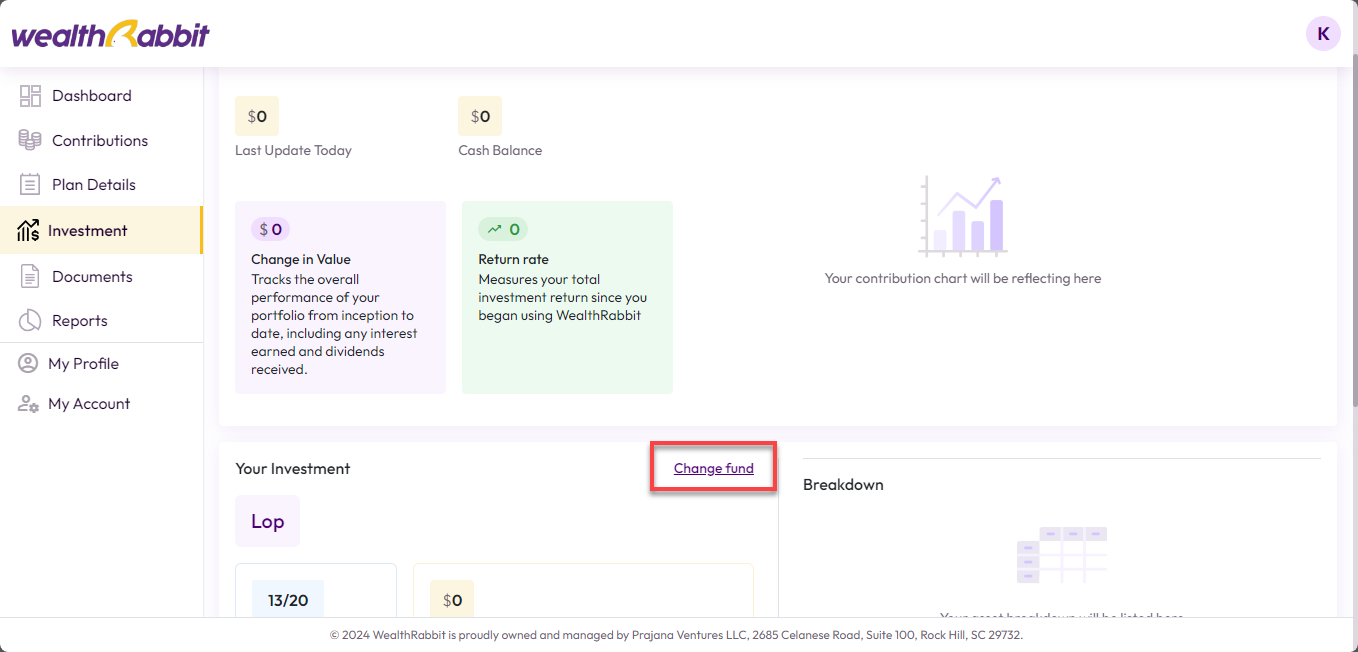.png)
Step 4: On this page, adjust your risk tolerance score by using this slider.
.png)
Step 5: If you need to reassess your risk tolerance, click the "click here" option to retake the assessment.
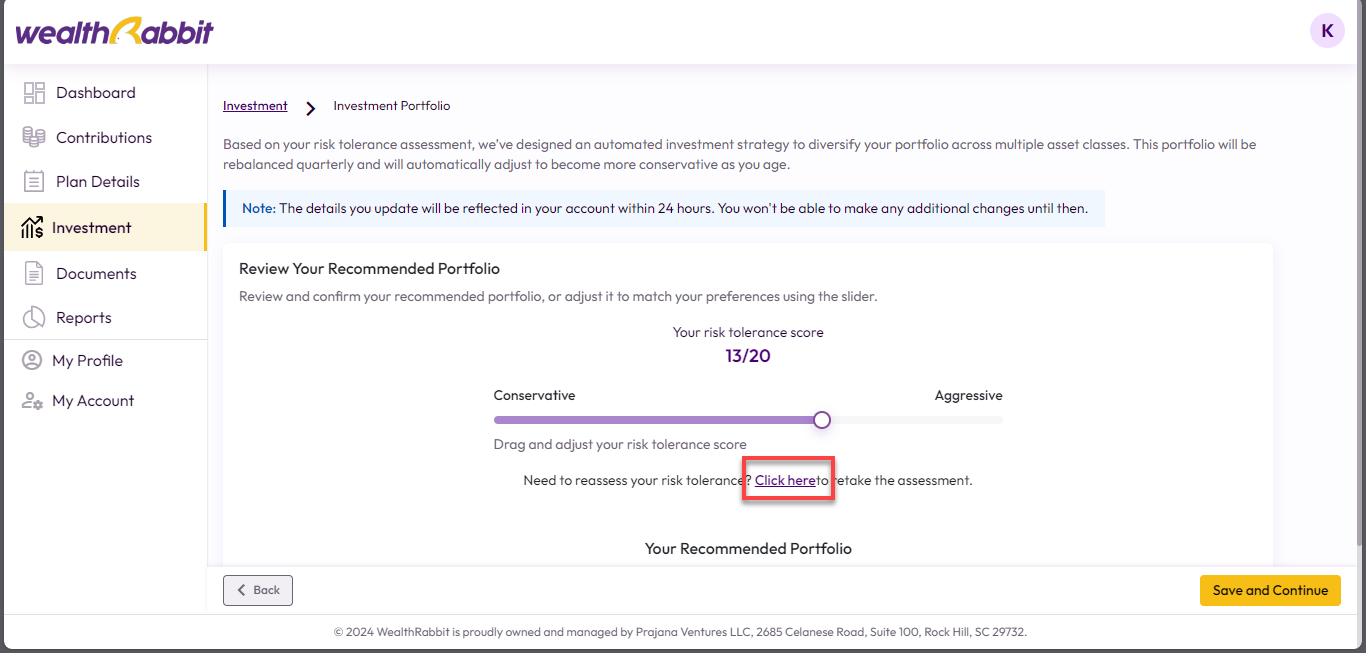.png)
Fill in the information in the respective fields, then click the "Save and Continue" option.
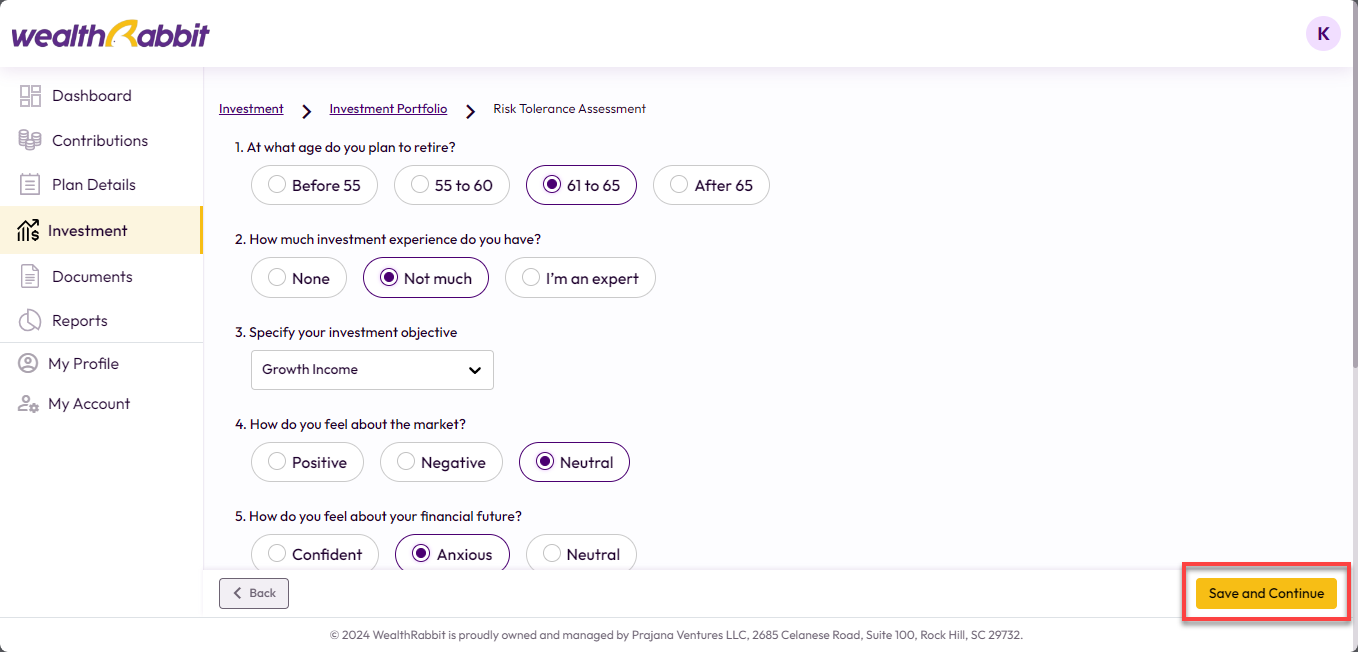.png)
Step 6: Based on your risk tolerance assessment, we've calculated your score to determine whether it is conservative or aggressive, then click the "Save and Continue" option.
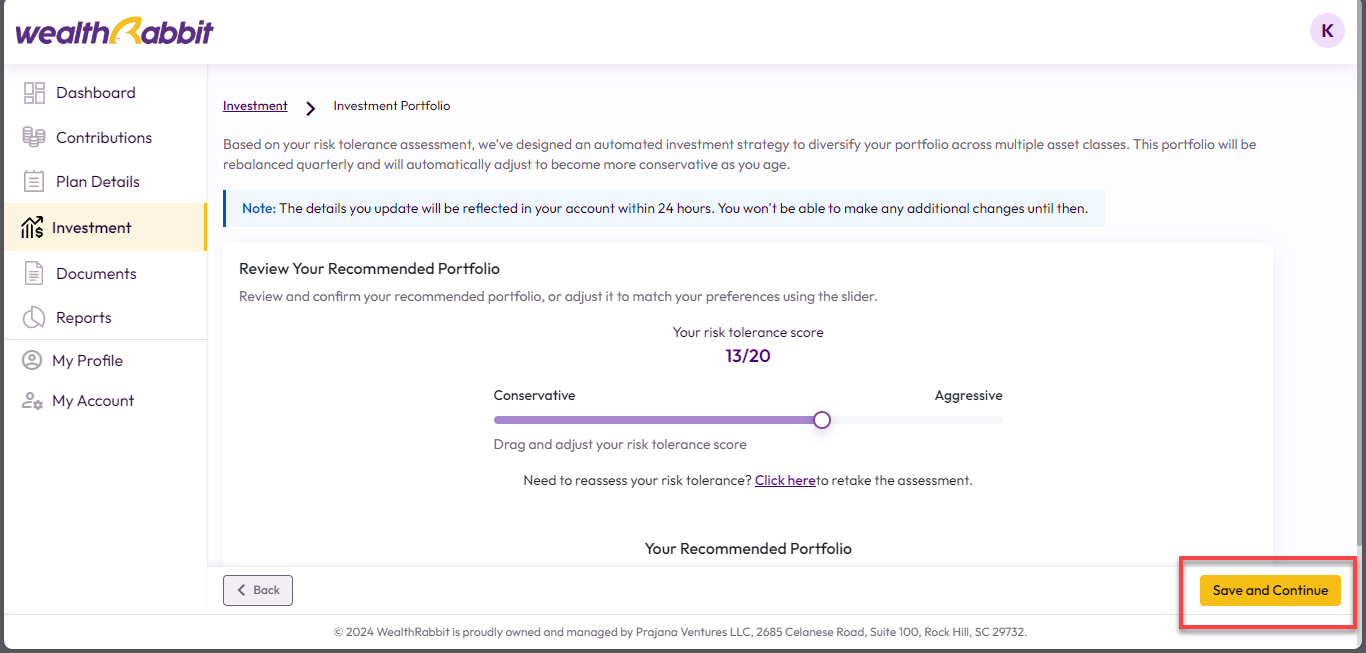.png)
Step 7: You will see your current and updated risk tolerance scores. Click the “Save and Continue” option to update the information.
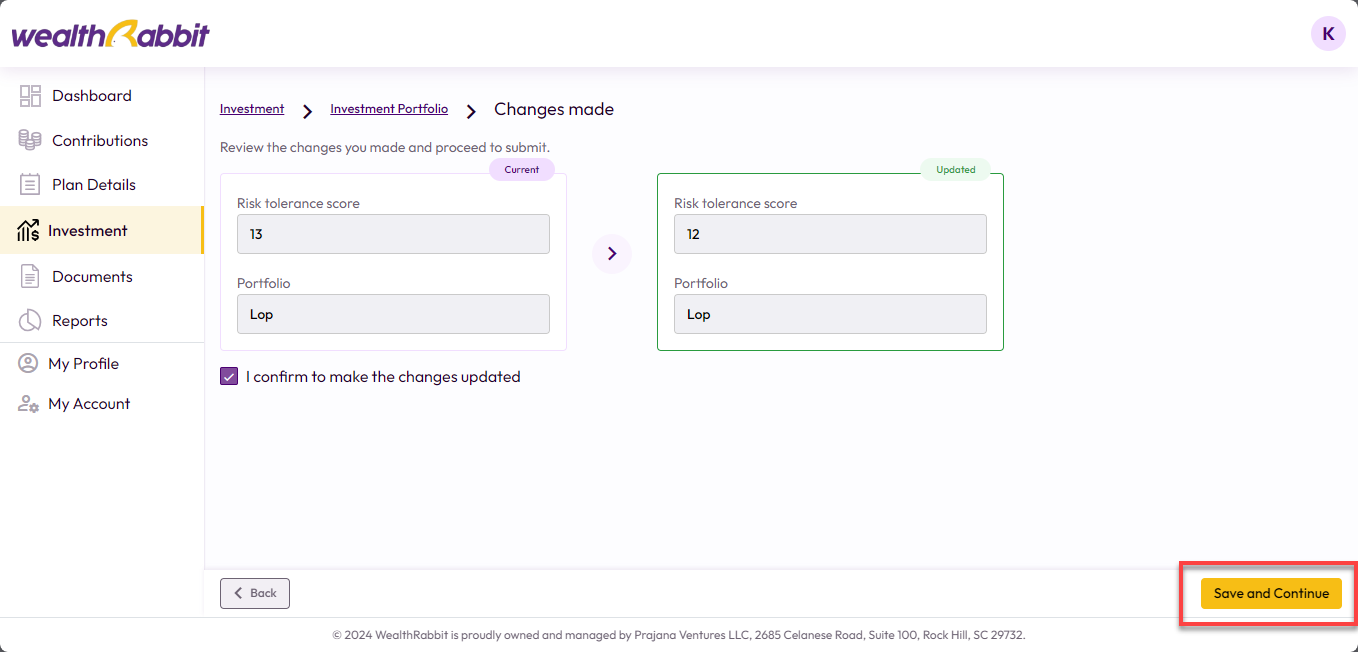.png)