WealthRabbit Support
Need Help? We've got you covered
How to Update Employee Information?
Updating employee information is easy, but keep in mind that you can only do this before sending out invitations. Once an employee accepts their invite and starts the onboarding process, you won't be able to update their information.
Here’s how to update employee information:
-
Login to WealthRabbit.
-
Go to the “Employees” section on your dashboard.
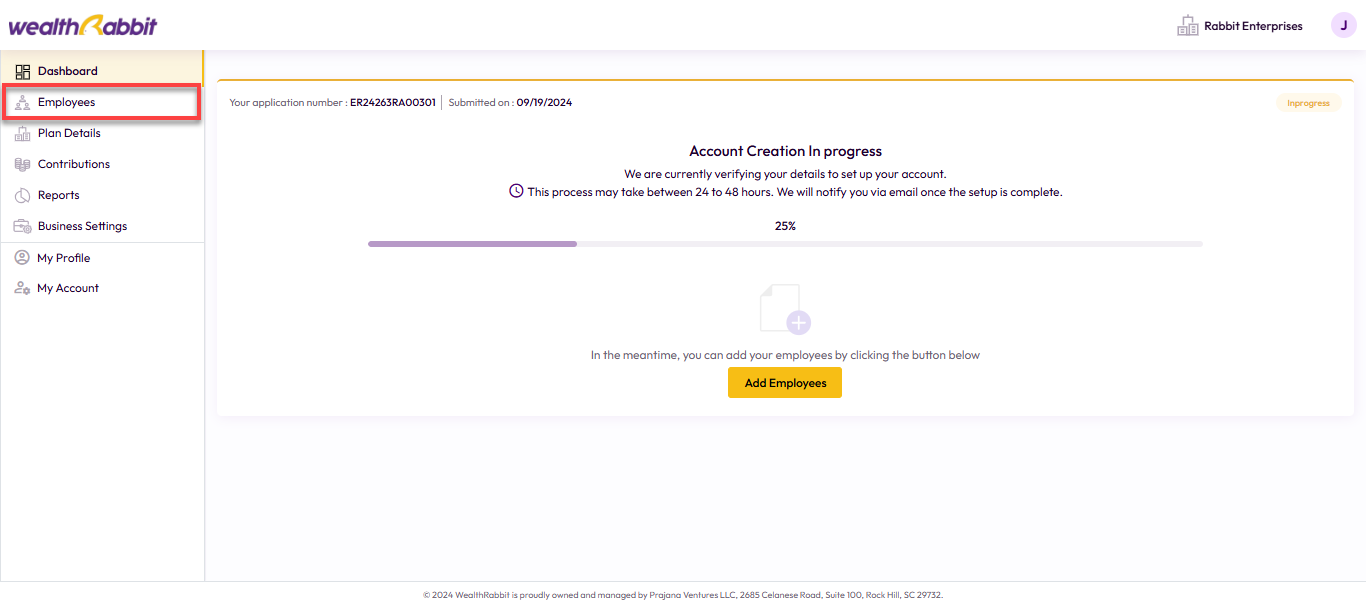
-
Select the employee whose details you want to edit, then click the edit icon.
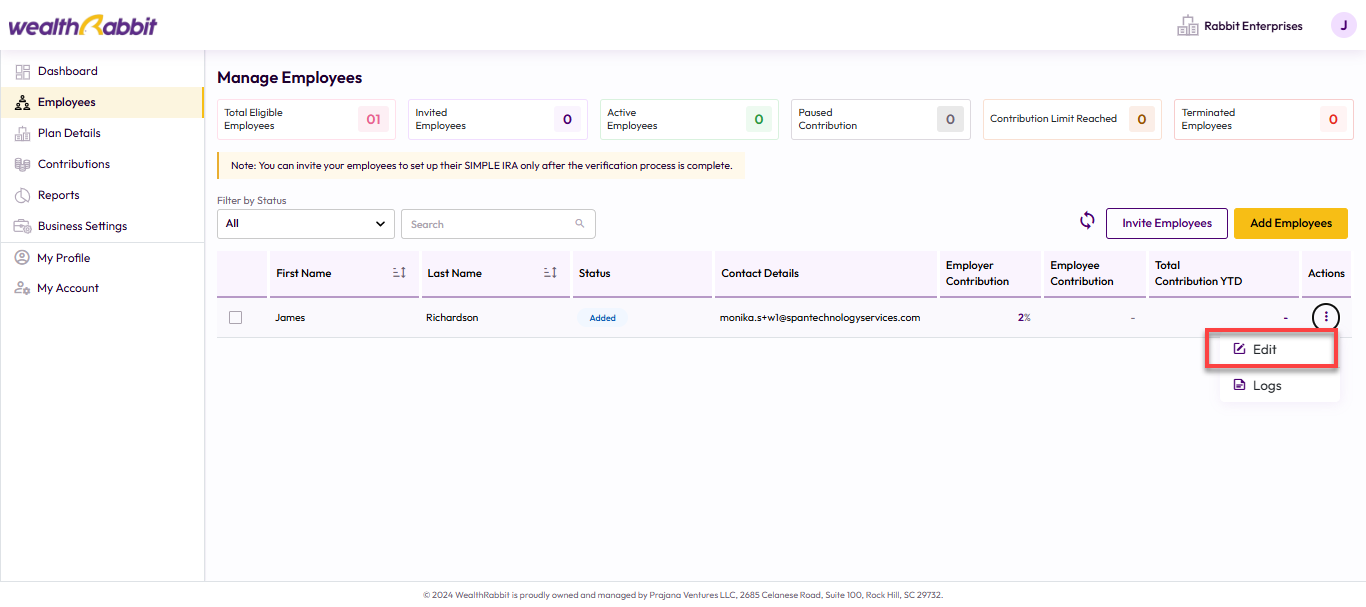
-
Make your changes and click “Save” to update the changes.
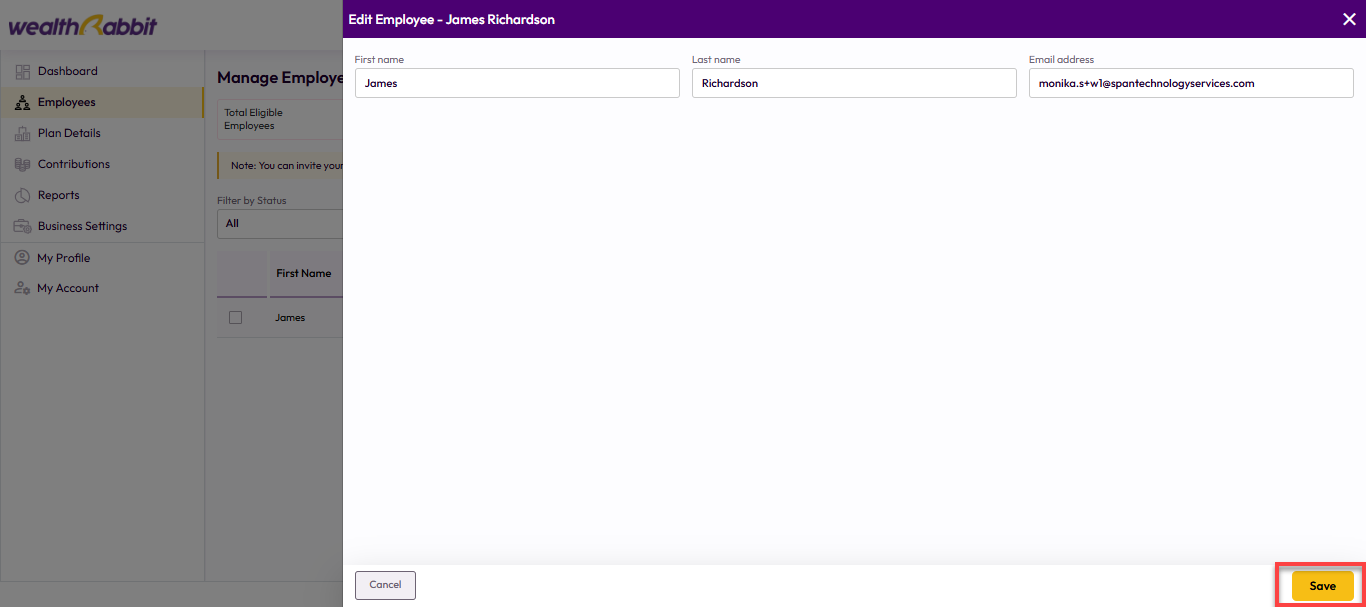
Need more help?
Get in touch with our dedicated support team Contact Us
