WealthRabbit Support
Need Help? We've got you covered
How to edit my bank account details in WealthRabbit?
In WealthRabbit, you can easily edit your bank account details at any time. Follow these steps to edit your account information:
Step 1: Sign in to your WealthRabbit account and navigate to the 'Business Settings' from the Dashboard.
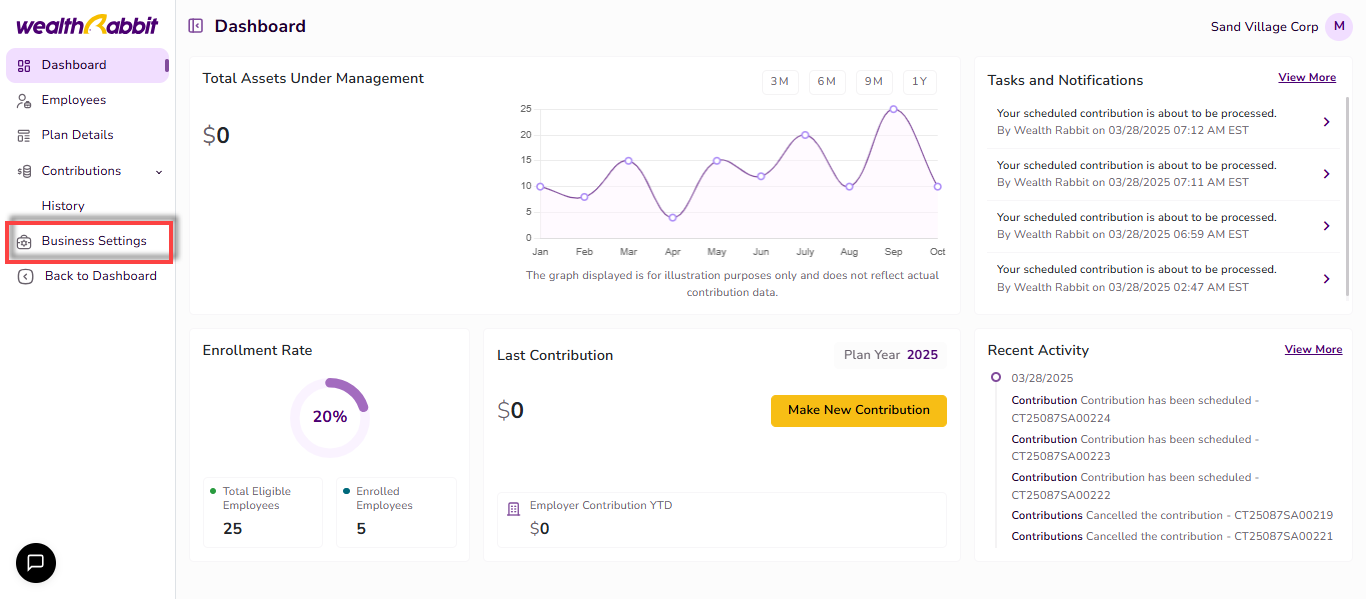
Step 2: On the business settings page, you can view all your business information. Click the edit icon button nearer to the 'Bank Account Details' to edit the information.
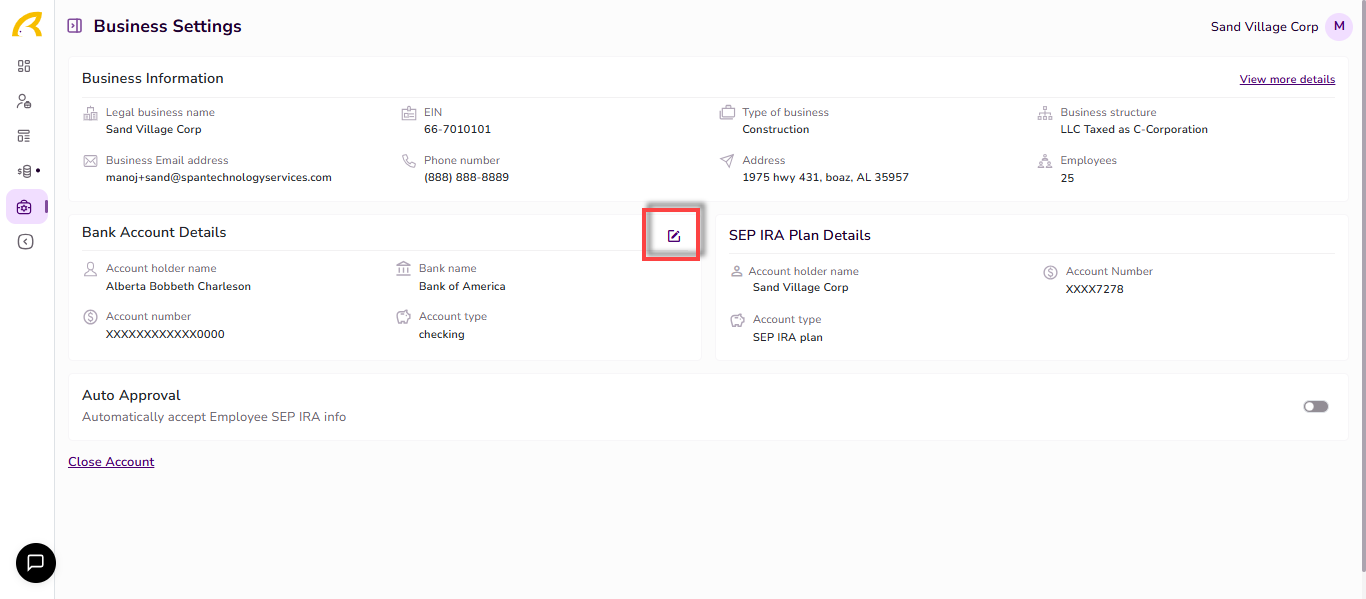
Step 3: A pop-up confirmation will appear to confirm the changes in your bank account details. Click the 'Get Code' button to receive the OTA to change your account details.
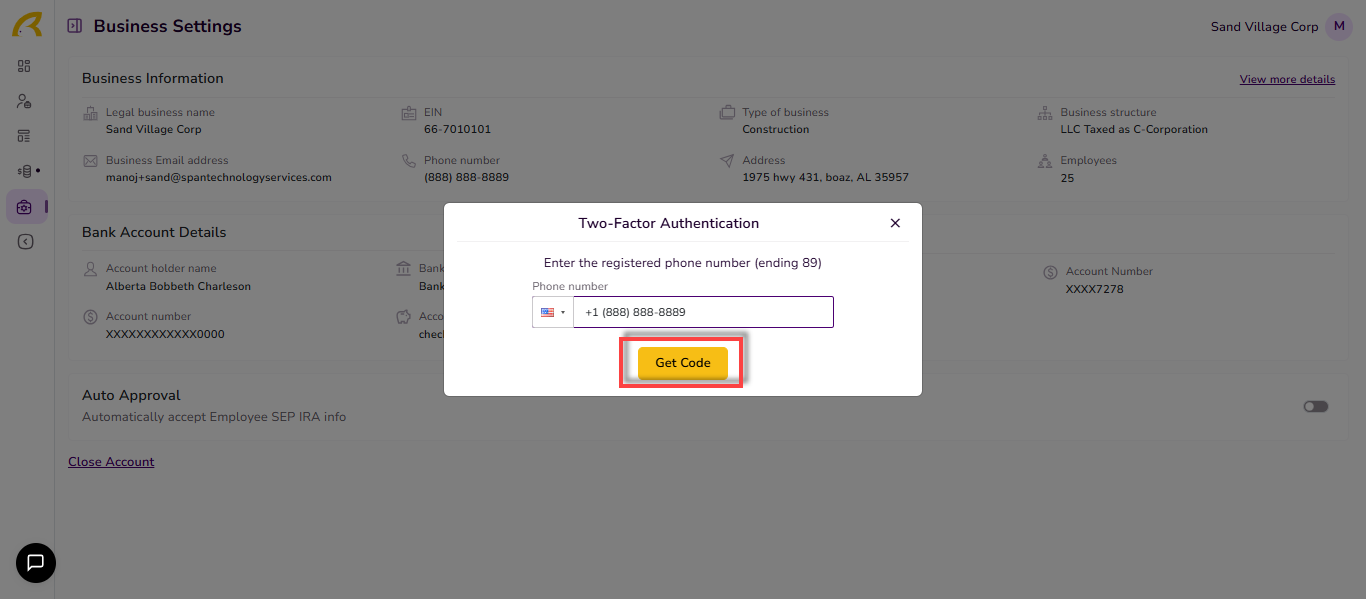
Step 4: Enter the OTA code and click the 'Proceed' button

Step 5: Click the 'Accept' button to edit the bank details for the upcoming contributions and proceed to edit your account details.
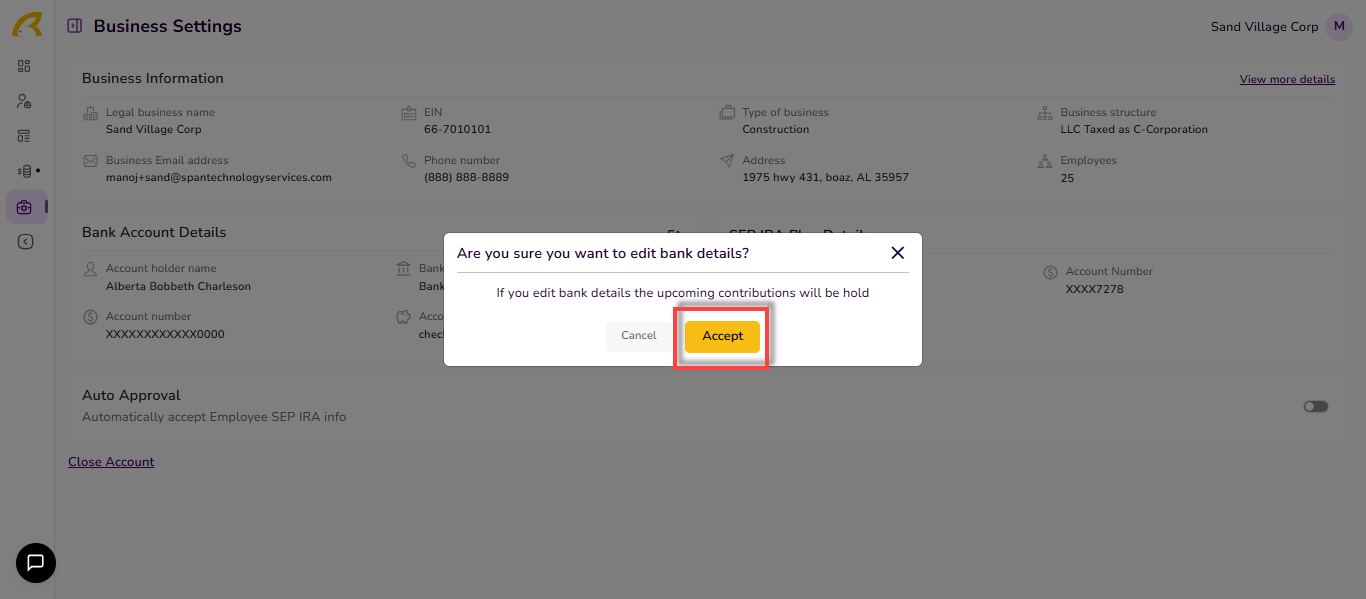
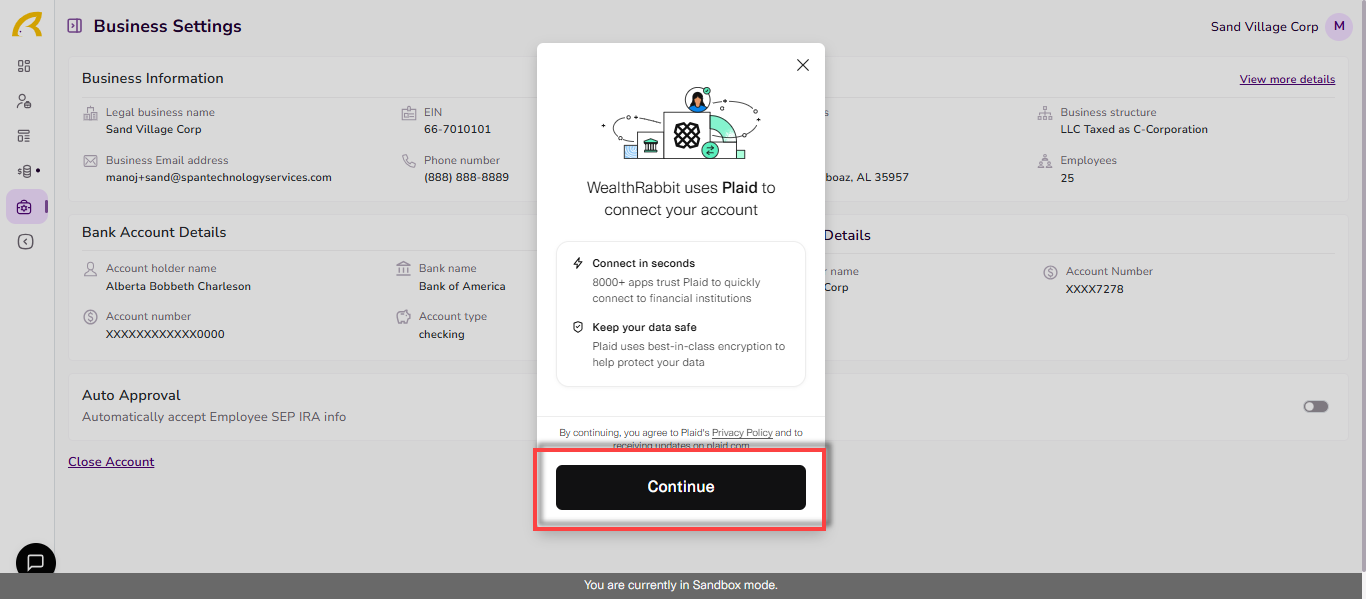
Need more help?
Get in touch with our dedicated support team Contact Us
