WealthRabbit Support
Need Help? We've got you covered
Where can I check the onboarding status of my employees for their retirement plan setup?
You can check your employees' onboarding status in the Employees section. Follow these steps to view their status:
Step 1: Sign in to your account and navigate to the ‘Employees’ section from the Dashboard.
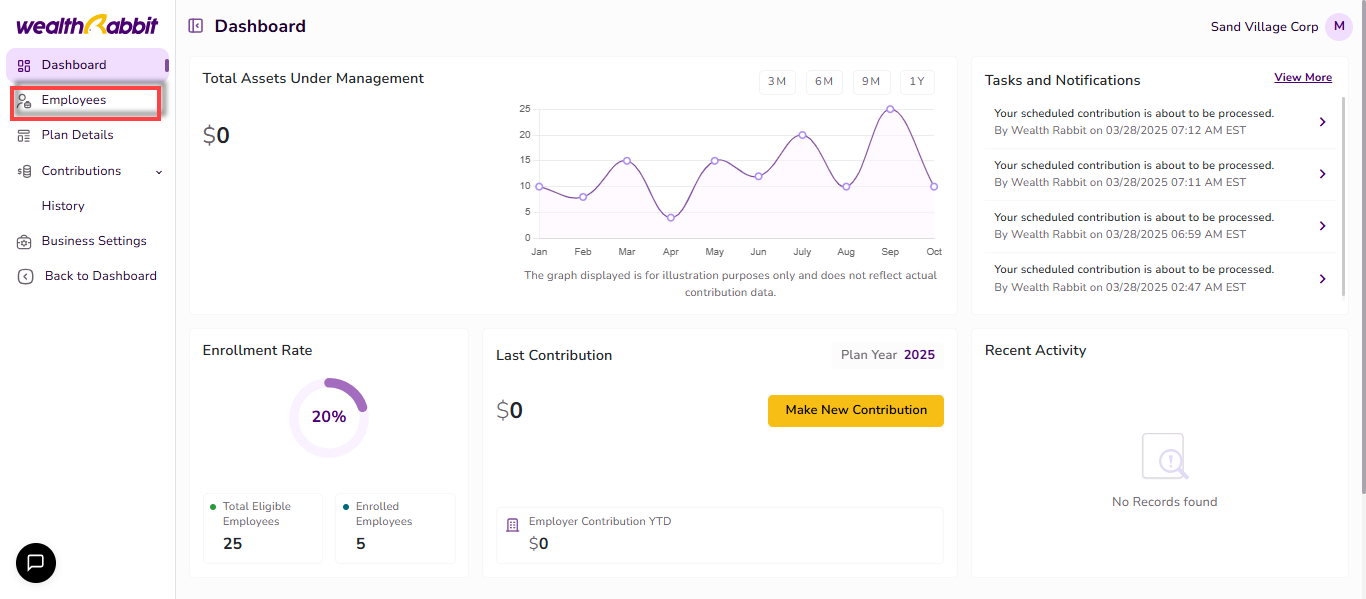
Step 2: On the Employees page, the list of added and invited employees will be displayed. You can check their onboarding status anytime under the ‘Status’ column.

Need more help?
Get in touch with our dedicated support team Contact Us
