WealthRabbit Support
Need Help? We've got you covered
What should I do if my transfer request is rejected?
Your transfer request might be rejected due to incorrect information. To process your rejected return, Follow the steps below.
Step 1: Sign in to the WealthRabbit Account
Step 2: From the dashboard, navigate to ‘My Account’ and select ‘Consolidate Your Retirement Accounts.’
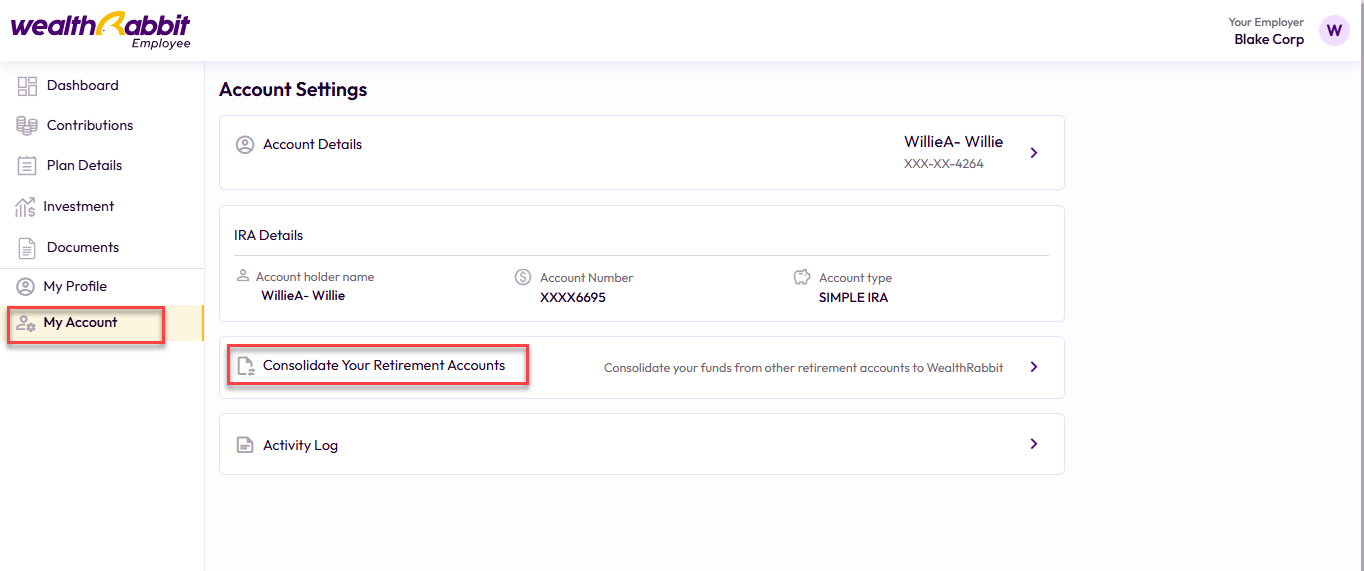
Step 3: Select the rejected return and click the ‘View’ icon.
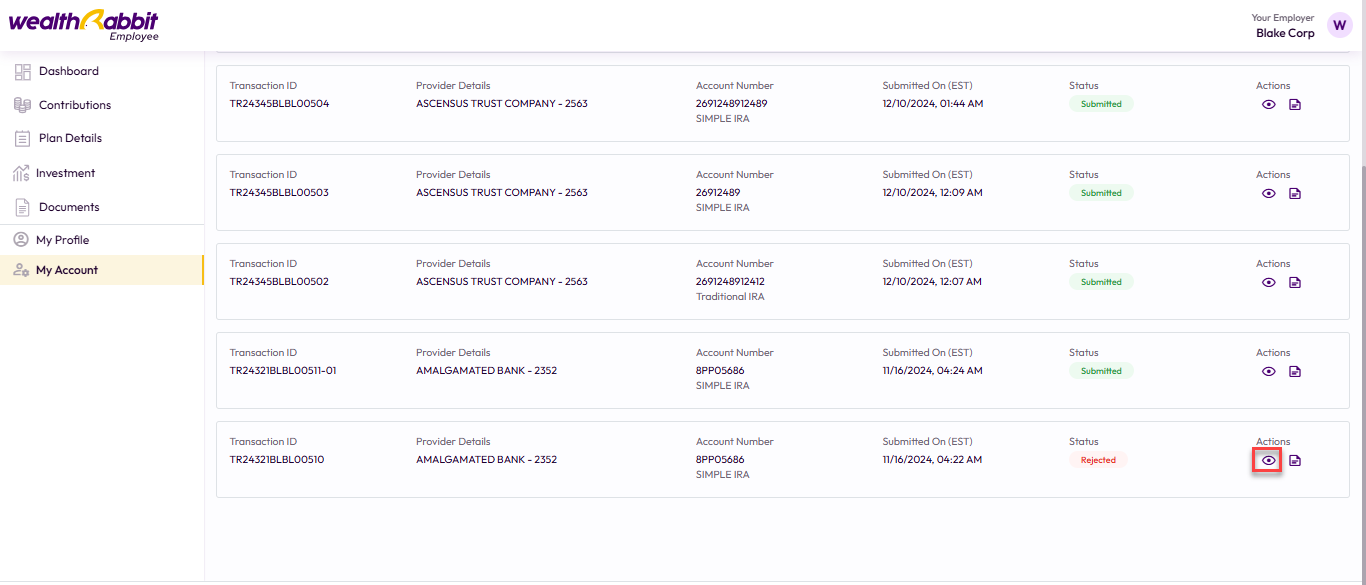
Step 4: You will find the reason for your rejection. To fix the errors, click ‘Fix Errors.’
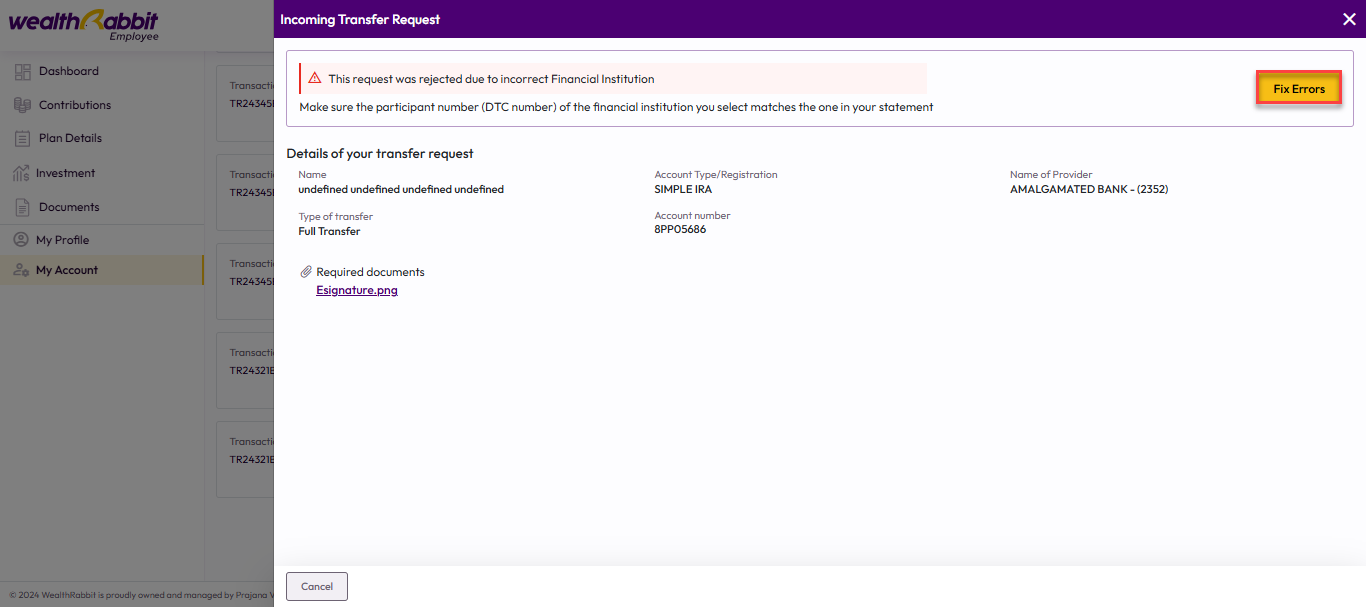
Step 5: You will be prompted to fix the errors. Once completed, click ‘Save and Continue.’
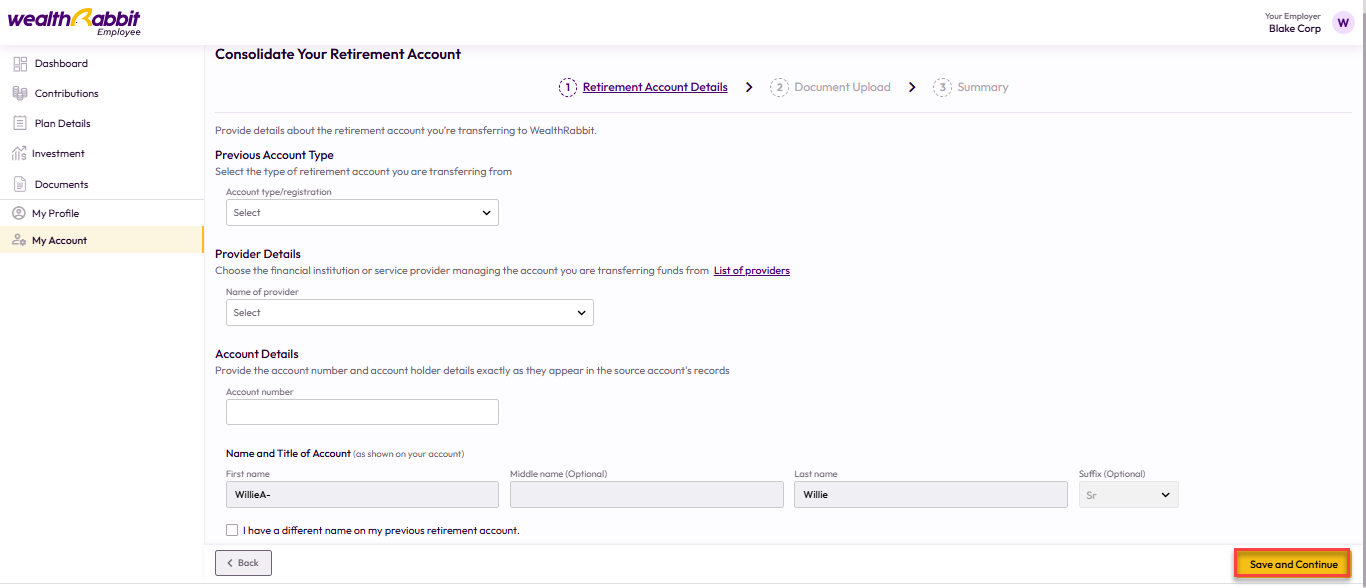
Step 6: After fixing the errors, review and ‘E-sign’ the return and click ‘Save and Continue.’
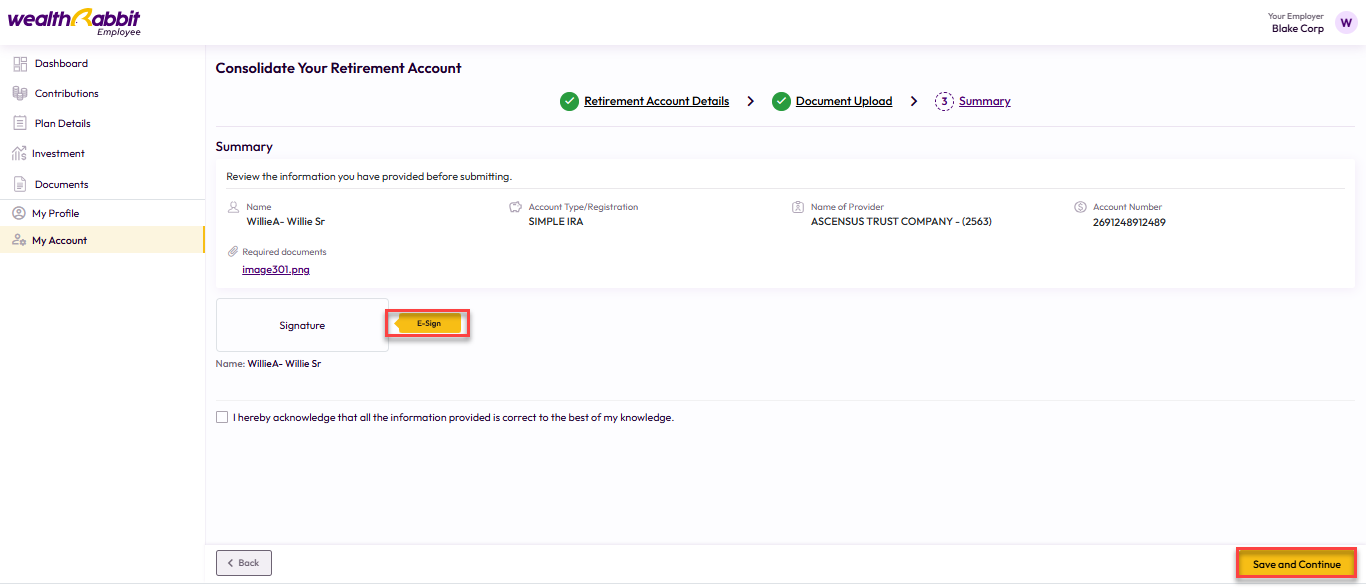
Step 7: Now, your request will be transferred successfully.
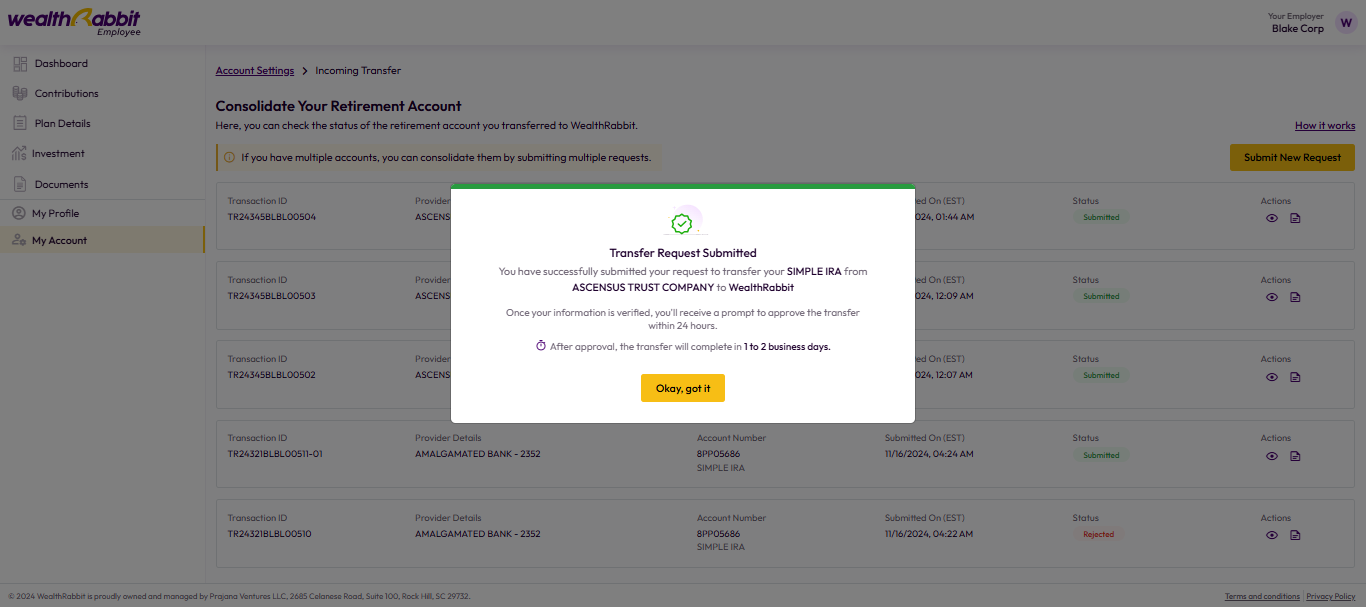
Need more help?
Get in touch with our dedicated support team Contact Us
